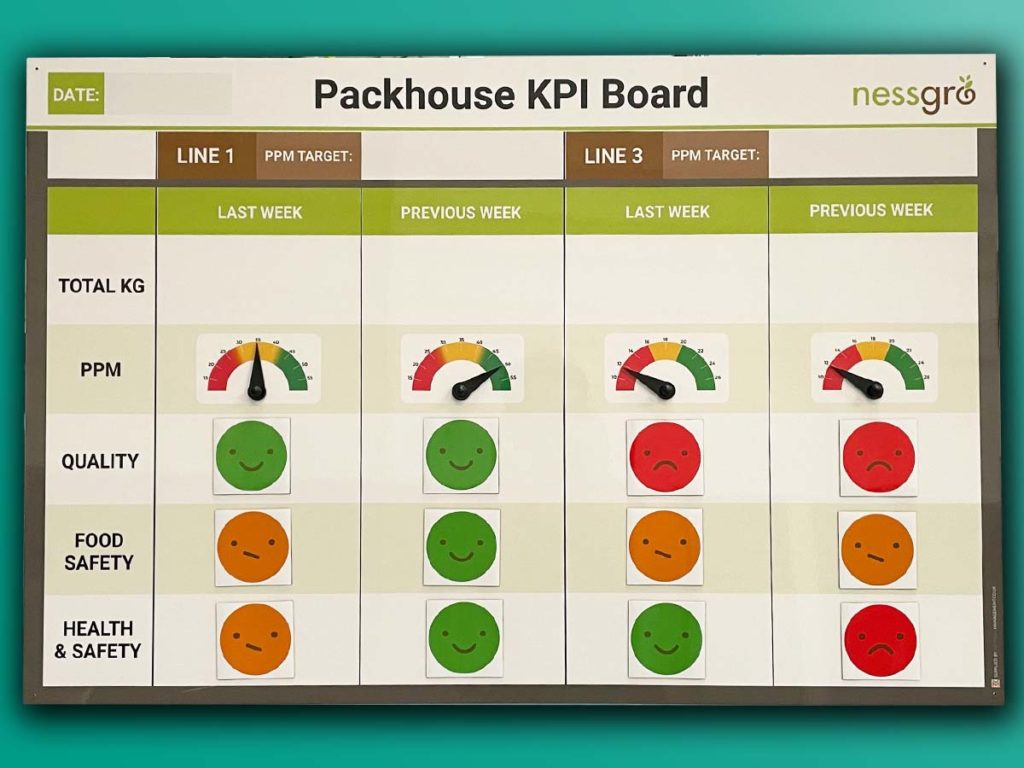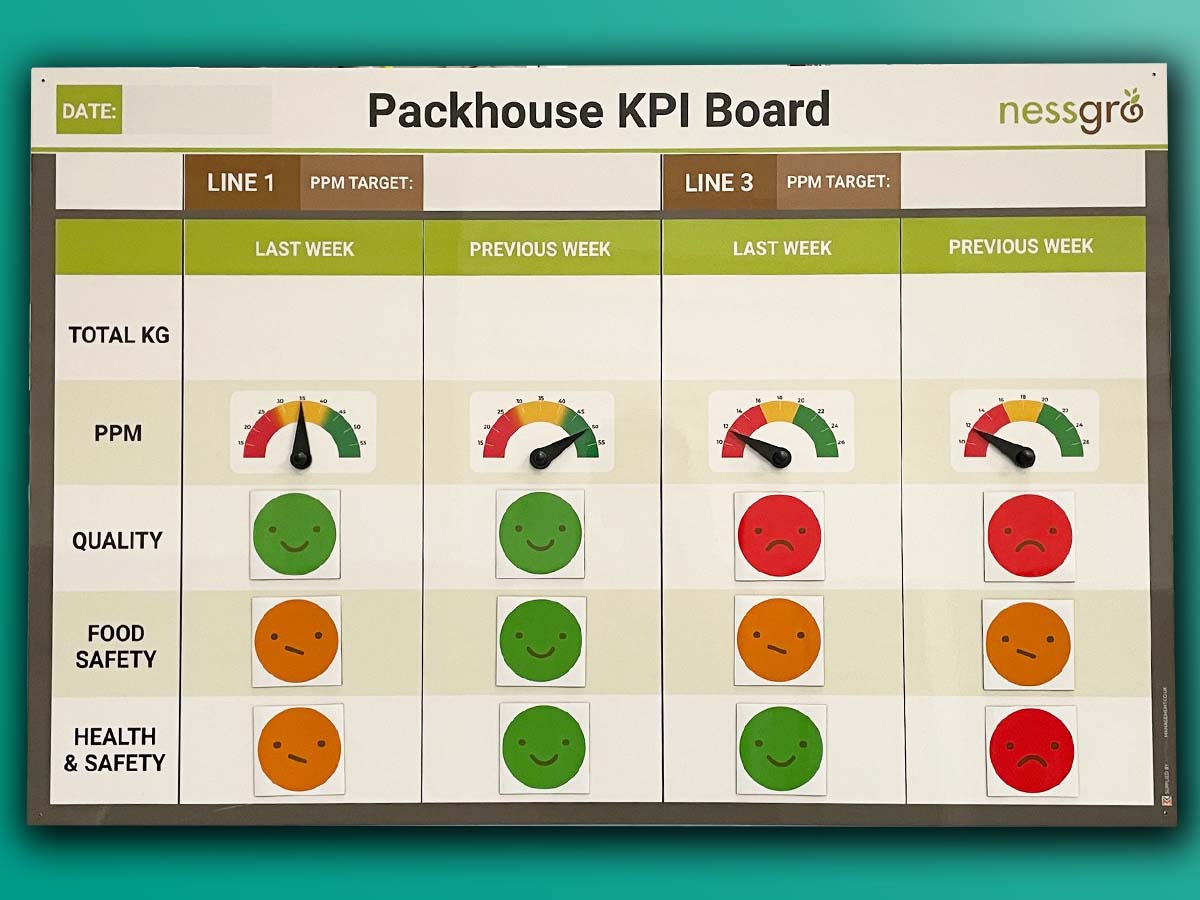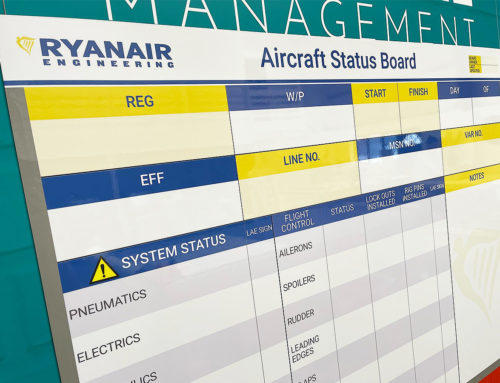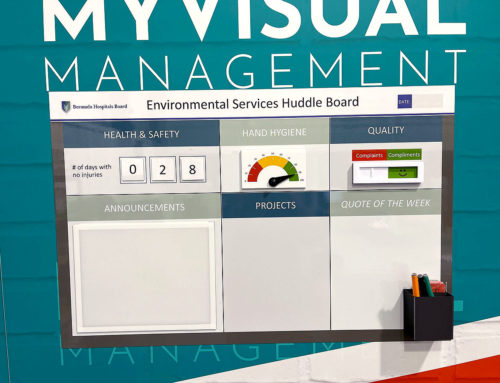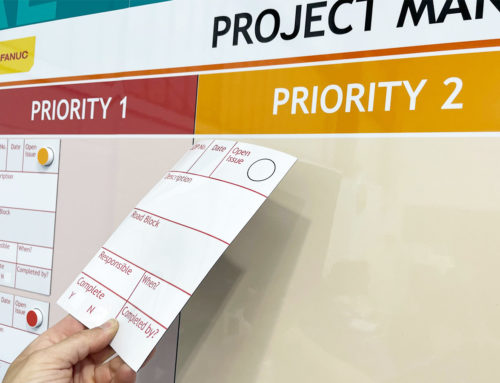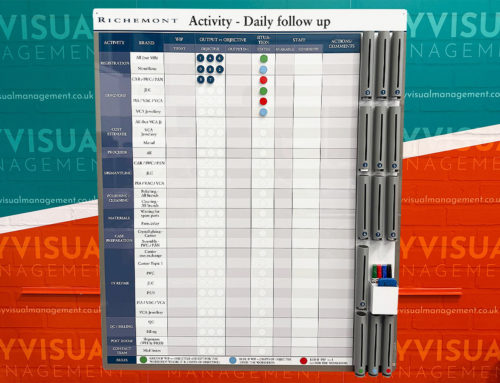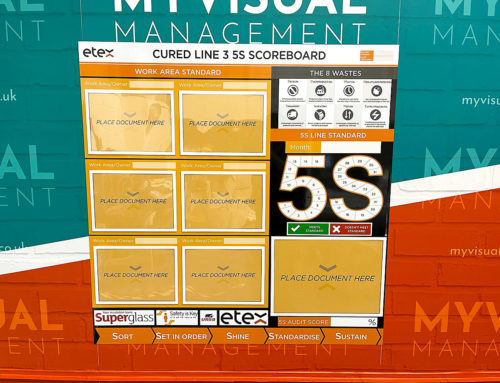To make a KPI Board, take these steps…
How to make a KPI Board – in brief
- Firstly, establish key performance indicators to assess
- Secondly, consider where to put your KPI board (close to the process)
- Next, make clear areas for key metrics to monitor, at a glance
- Importantly, use visual controls for instant visibility
- In addition, make any action prompts visual
- Finally, make a KPI board that is easy to update
More on how to make a KPI Board
Firstly, establish what key performance indicators you want to assess. For example, quality. Similarly, sales. Likewise, make relevant milestones on your Continuous Improvement journey visual. For example, show when you reach a target, at a glance.
Next, decide where to put your KPI Board. Above all, locate your board somewhere easily visible near your process. If a wall mounted board in unworkable then consider a mobile board instead.
Next, define clear sections on your KPIA Board. In other words, make it quick and easy to navigate your board. In addition, show when and how to take action for each.
Subsequently, think ‘at-a-glance’. In other words, use visual controls and status indicators to make status of a key element instantly visible. Likewise, make obvious when to take action.
Further considerations: use colour coding and visual calls to action. In other words, make your KPI board intuitive and easy to use. In addition, keep information succinct and to the point so it is easy to understand at a glance. Finally, relate visually when to and how to take action.
Finally, make it easy to update. As a result, see information in real time. Therefore, reflect your performance right now.
KPI Boards – further ideas
See further examples in our KPI Board Gallery
In addition, our KPI Boards page.
Further examples are available in the Ideas section of our website.
Further examples
Our Approach
We create visual management boards everyday. As a result we have plenty of experience. We work for organisations in food production, the power industry, national rail, pharmaceuticals, education, healthcare, packaging and distribution.
Our team works with a simple idea or sketch and creates a professionally designed layout. This is then turned into a highly functional visual management board.
We offer customised options because we want to create the perfect board for you. So, here are a few examples. We can add magnetic areas or a dry-wipe finish (for use with whiteboard pens). Furthermore, you can choose Red/Green sliders or R.A.G. (Red, Amber, Green) status dials so you can quickly and visually update your board. These are just a few examples of the ways in which our boards can be tailored to meet your needs. You may also be interested in whiteboard overlays that can be used on top of an existing magnetic board.