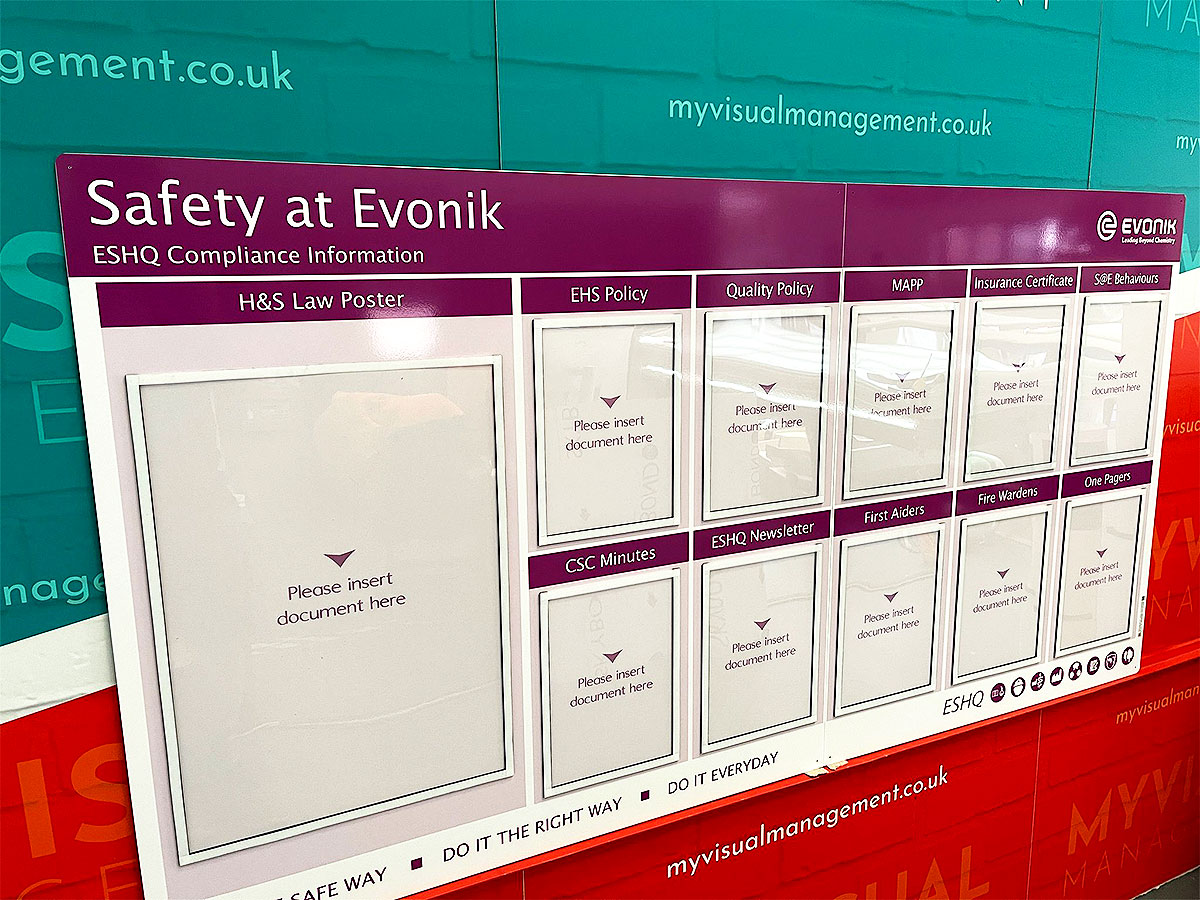In short, here’s how to make safety rules boards. As a result, make critical safety information clear, at a glance.
- Firstly, define key site safety rules for your boards
- Secondly, make each one visual with strong standout
- Above all, show how upholding site safety is life-saving
- In addition, convey individual responsibility for site safety
- Provide key information and action points, at a glance
How to make visual safety rules boards
This set of safety boards is visual and effective. Firstly, it shows safety information in a visual way. Secondly, it provides key points relating to working safely. Furthermore, it assigns responsibility. For instance: “I don’t walk by”.
Life-saving safety rules boards
This set shows the eight life-saving rules that keep people safe in this workplace. These are made visual and accessible thanks to these safety boards. In addition, the key message relating to this site’s safety values is strong and visible.
Informative safety rules boards
Make your safety boards information hubs. That is to say, visual information resources that are accessible and easy to understand. So, include key safety information. For example, who key site contacts and first aiders are.
Likewise, add Health & Safety information. In addition, add status indicators to give instant visibility to safety targets. Similarly, show, at a glance, when something is “safe” or “unsafe”. So then appropriate action is taken.
Further ideas
Please see our safety communications boards.
In addition, health & safety boards.
Furthermore, see our visual management galleries
Finally, review the visual management ideas section on our website.
Our approach to custom site visual management
In short, the potential of visual management is endless… To discover more, take a look at our gallery of visual management ideas.
Further examples of our safety rules boards
Our Approach
We create visual management boards everyday. As a result we have plenty of experience. We work for organisations in food production, the power industry, national rail, pharmaceuticals, education, healthcare, packaging and distribution.
Our team works with a simple idea or sketch and creates a professionally designed layout. This is then turned into a highly functional visual management board.
We offer customised options because we want to create the perfect board for you. So, here are a few examples. We can add magnetic areas or a dry-wipe finish (for use with whiteboard pens). Furthermore, you can choose Red/Green sliders or R.A.G. (Red, Amber, Green) status dials so you can quickly and visually update your board. These are just a few examples of the ways in which our boards can be tailored to meet your needs. You may also be interested in whiteboard overlays that can be used on top of an existing magnetic board.