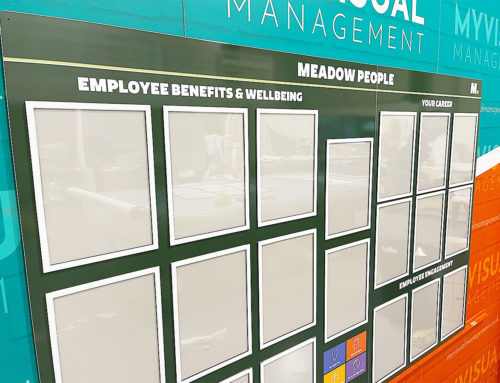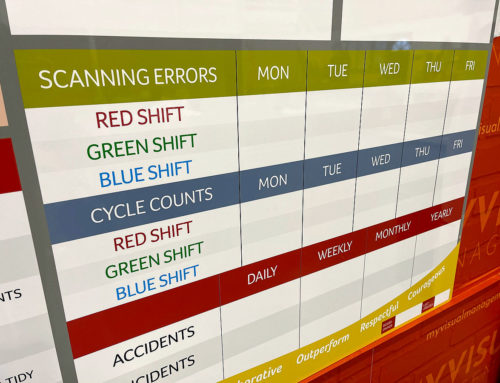How to show status with visual managment? Read on for some explanations, pointers and tips for how to use visual management to track and monitor performance.
Use visual status indicators for the best way to make the status of processes visible. In brief, the key purpose of visual management is to show your processes in a visual way. Nevertheless, how does this work for specifically showing and assessing the status of a process? In short, the answer is by using visual status indicators.
Make status visible
There a number of ways to answer How to show status with visual management. Above all, show a process’ status in a way that is easy to understand, at a glance. Furthermore, show status in real time. In other words, as it is right now. Therefore, make it easy to change a process’ status. Most importantly, show status to instantly assess progress.
There are a number of ways to achieve this. Furthermore, using a range of status indicators.
Status sliders
We deliver status indicator sliders for maximum visual impact. Status indicator sliders give instant Red or Green status. Therefore, makes a target’s status immediately visible. Furthermore, at a glance. In addition, these sliders fit in a small space. Therefore, they work brilliantly for showing many targets on one board. Most importantly, highly visual and effective. As a result, shows status in real time. Above all, works for any board that tracks targets. Alternatively, choose a 3-way slider, showing whatever three colours you choose. Furthermore, add custom text to your status sliders. Therefore, make result clear.
Status meters
Firstly, Red Amber Green (RAG) is a highly effective colour coding system. Secondly, it is universal and therefore, easy to understand at a glance. Furthermore, use it to show status in real time. In other words, progress or targets right now. Most importantly, show status to instantly assess progress.
Add further numerical detail to you status indicator meter. In other words, add numbers for specific reference. As a result, show percentages or numerical values. Most important, use it to show performance or status in real time. In other words, make progress visible as it happens. similarly, show targets right now. Most importantly, show status for instant assessment of your metrics.
Also, our status meters come in a range of sizes, to suit a variety of spaces.
Status dials
Red Amber Green status indicator dials attach to any of our visual management boards. Most importantly, they show Red Amber Green (RAG) status in real time. Therefore, make a target’s status immediately visible. Furthermore, at a glance. Most importantly, highly visual and effective. For example, on KPI boards, SQDC boards and 5S boards.
Add custom wording to your status dial. For example, assign levels of urgency to each status colour. Above all, provides exact status. Likewise, prompts action. Above all, highly visual and effective, at a glance. Similarly, accessible and visual for all your team.
Alternatively, choose to add a ‘thumbs up/even/down’ to your status indicator dial. Therefore, increase engagement with your status board. Consequently, using a combination of colour and graphics to maximise functionality of your status dials.
Magnetic status counters
See our range of custom magnetic status counters. Explore how you can show status accessibly, providing a visual snapshot.
Above all, we can design custom icons for your counters. Consequently, use magnetic status counters that work for you. Furthermore, increase engagement with your visual management strategy with highly visual status indicators.
So, choose from a range of colours for your status counters. Assign each colour a status, or category, like in this example. So, show status at a glance. So choose to add numbers to your counters. Furthermore, choose which colour counters to use for your numbered counters. In addition, choose the colour of the number text. Alternatively, assign Red and Green status (or any colours you choose) with this system. So, Green for Yes and Red for No. Firstly, simple, clear and visible. Secondly, at a glance. Finally, easy to change anytime.
Magnetic status indicators
Above all, assign Red or Green status to your processes or targets. Red/ Green labels work because they are so clear. Furthermore, choose custom colours if you prefer. Most importantly, highly visual at a glance. Likewise, gives a status in real time. Similarly, quick and easy to update progress or targets anytime. Finally, double sided options available. These work because you simply flip them from one side to the other.
So, not only assign Red or Green status. In addition, add custom text to your label. For instance, green for “pass”. On the other hand, Red for “fail”. As a result, make it totally clear exactly what Red or Green status means. So, for example, Red can state “take action”. Therefore, make it instantly visible that this part of your process requires action right now.
Consider magnetic number sets to show status. Magnetically attaches to any board. Choose magnetic labels to add numerical status to your board. Likewise, maintain a sequential order using number sets. Similarly, update numbers relating to targets, showing instant updates. Above all, these magnetic labels make your board numerically active.
Dry wipe status indicators
Most importantly, we work to deliver a dry wipe status system that works for you. So you decide they key. For instance, if Red/Green is not sufficient to show all the status options you want. Consequently, we help you work out the best design options.
Make daily updates to your board using simple yet highly effective colour coding. Therefore colour in the cell for the day (or field), using the appropriate colour of dry wipe pen. So, for instance, choose Red to show “near miss”. On the other hand, use Green to show “no near miss”. As a result, this simple method instantly makes this safety status visible, at a glance. in addition, relate dry wipe status to specific aspects of your process. For example “S” for Safety, or “Q” for Quality. Feel welcome to see further SQD board examples. Above all, use dry wipe status indicators to drive Continuous Improvement.
Dry wipe is highly effective and simple way to chart your problem solving progress. In addition, show status in four steps. To clarify, fill in each of the four segments as you complete each stage of the process. So, fill in the first quarter for “Concern Identified”. After that, fill in the second quarter for “Countermeasure Agreed”. Subsequently, fill the third quarter to indicate “Countermeasure in Progress”. Finally, complete circle to show “Problem Solved”. Above all, quick and easy to update with dry wipe pen. Most importantly, makes progress and status instantly visible. Likewise, at a glance.
Our approach to custom site visual management
In short, the potential of visual management is endless… To discover more, take a look at our gallery of visual management ideas.
Further examples of our status indicators
Our Approach
We create visual management boards everyday. As a result we have plenty of experience. We work for organisations in food production, the power industry, national rail, pharmaceuticals, education, healthcare, packaging and distribution.
Our team works with a simple idea or sketch and creates a professionally designed layout. This is then turned into a highly functional visual management board.
We offer customised options because we want to create the perfect board for you. So, here are a few examples. We can add magnetic areas or a dry-wipe finish (for use with whiteboard pens). Furthermore, you can choose Red/Green sliders or R.A.G. (Red, Amber, Green) status dials so you can quickly and visually update your board. These are just a few examples of the ways in which our boards can be tailored to meet your needs. You may also be interested in whiteboard overlays that can be used on top of an existing magnetic board.