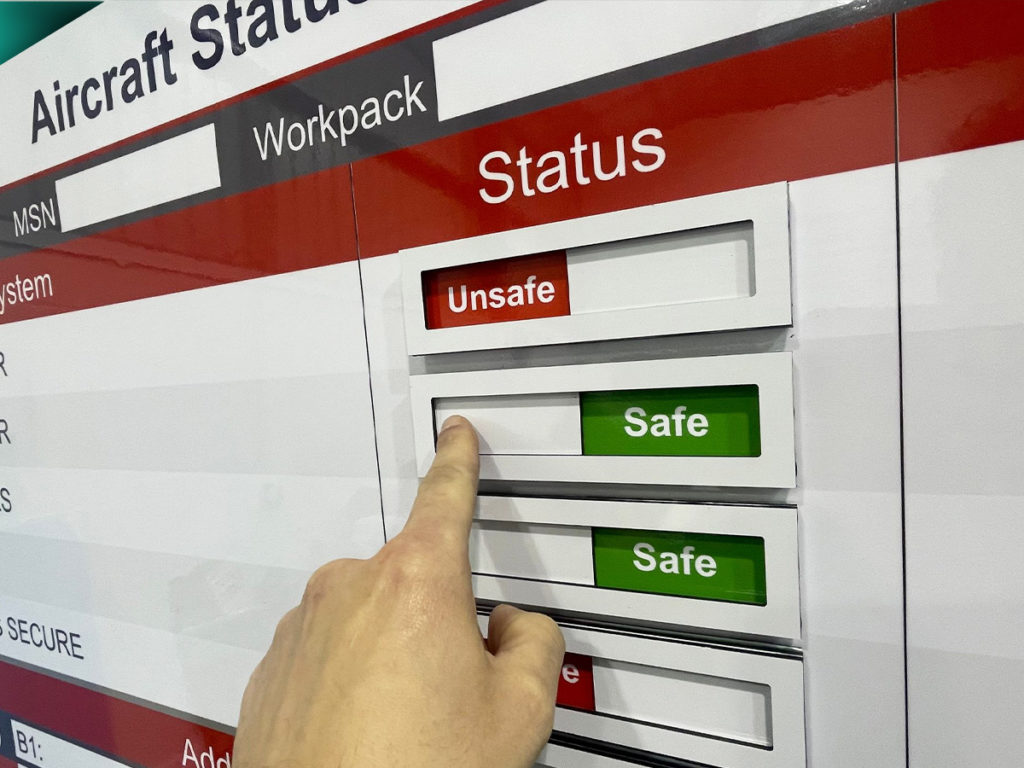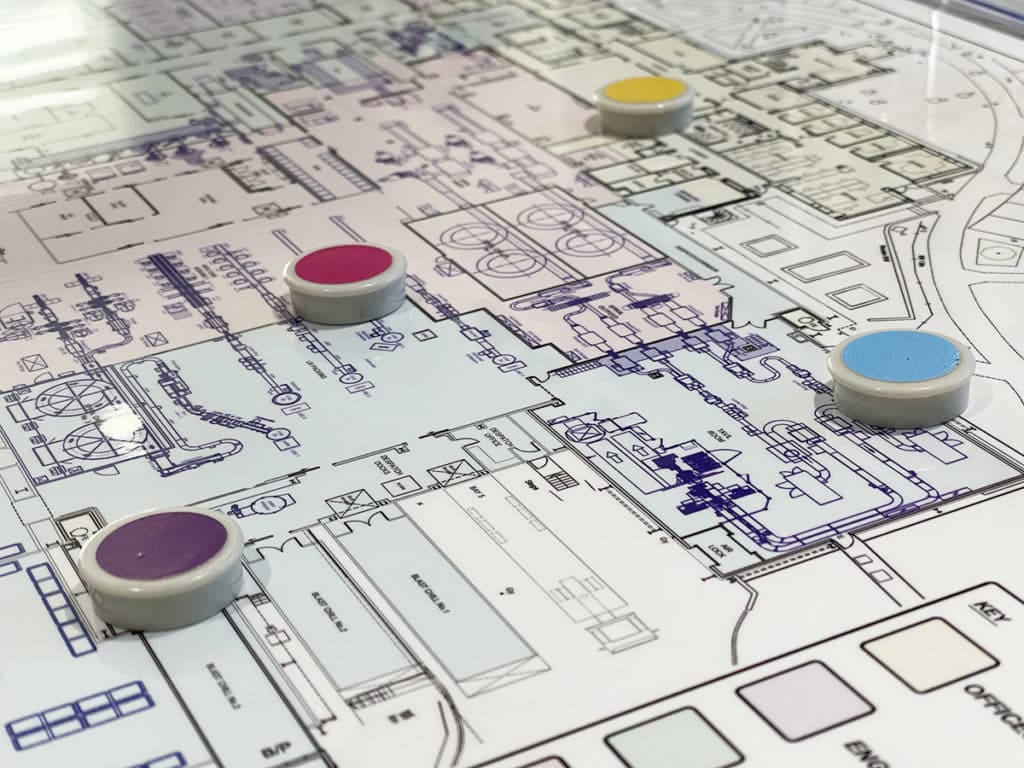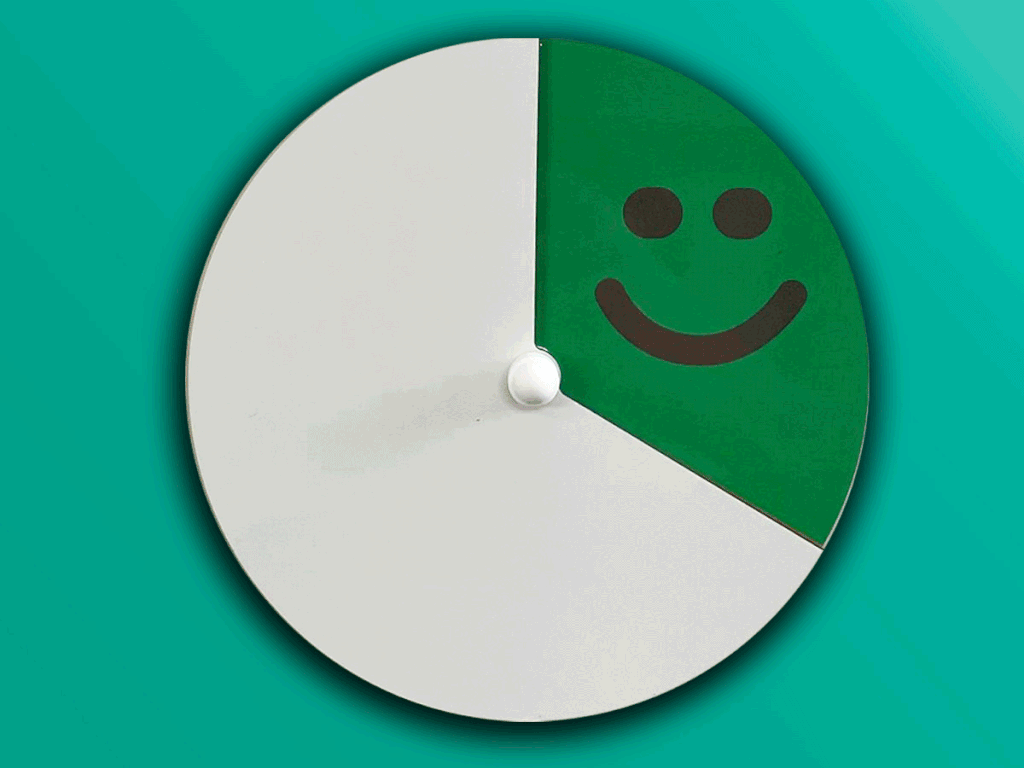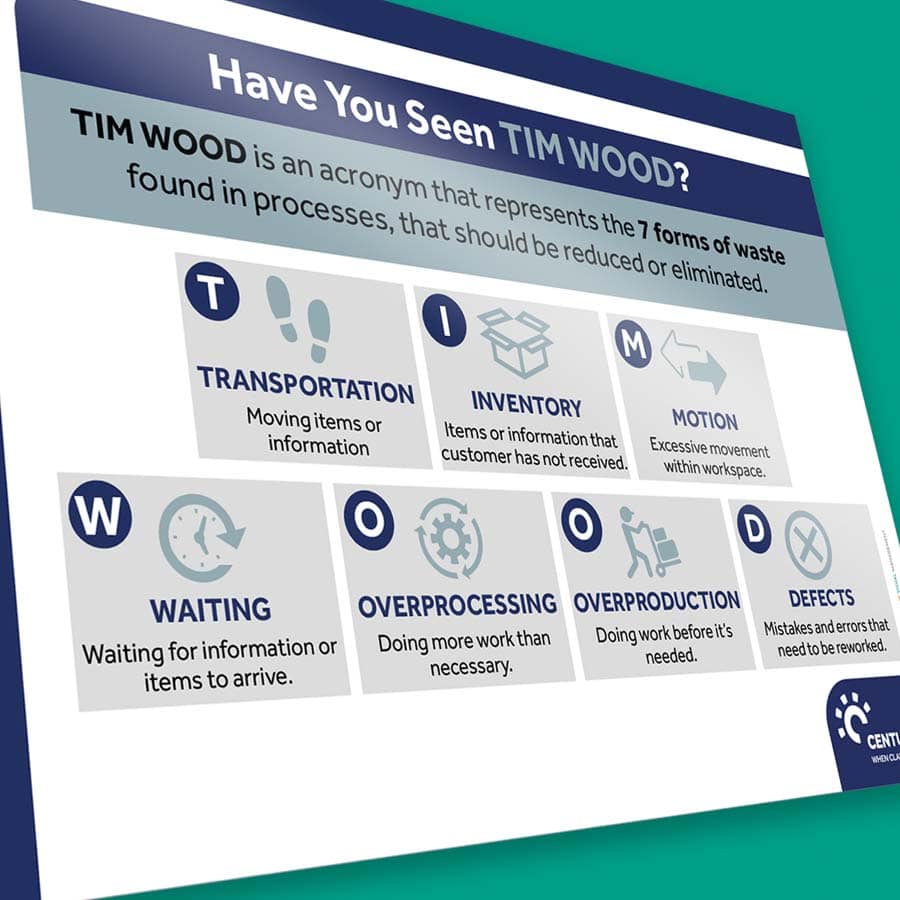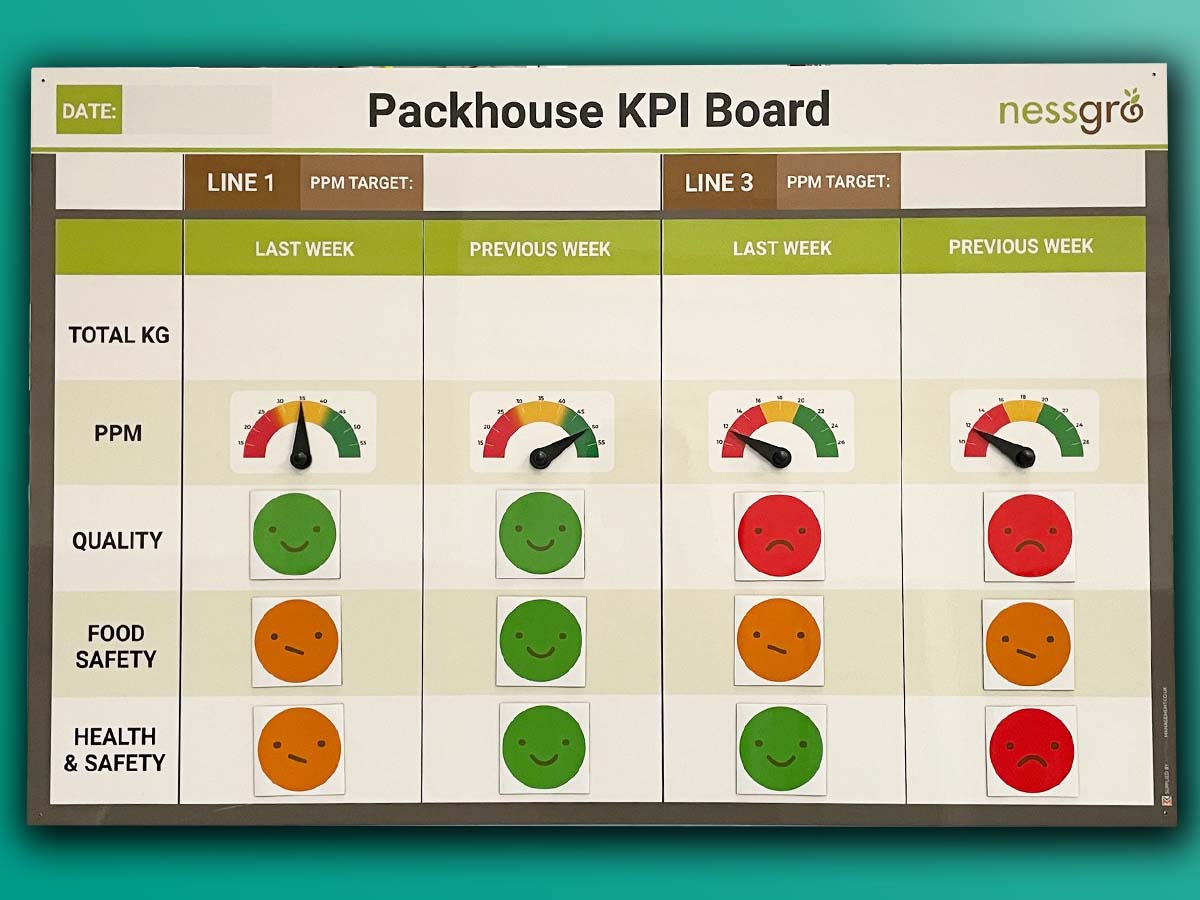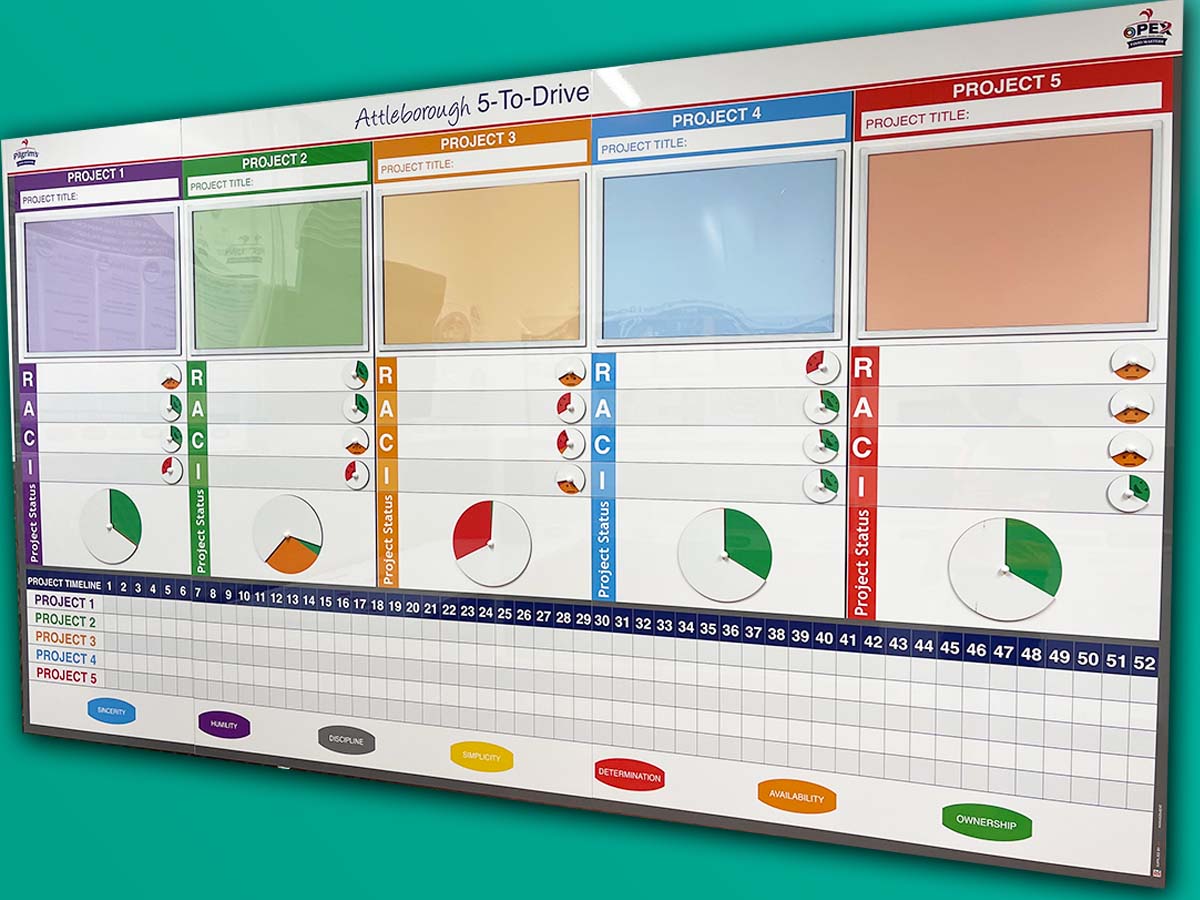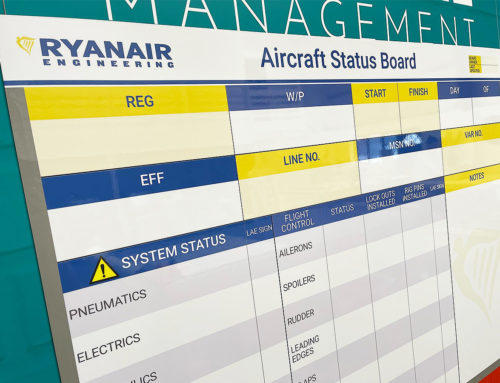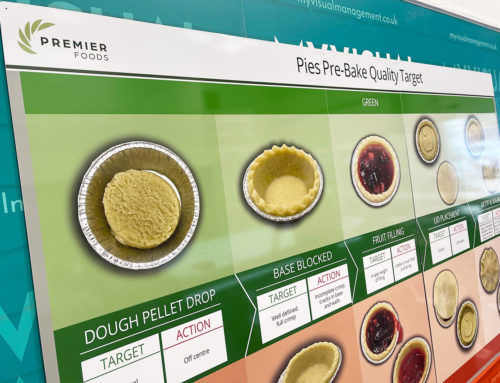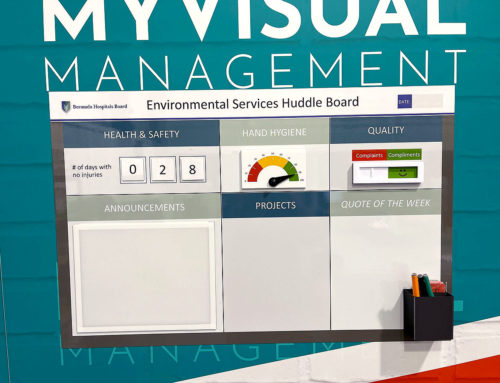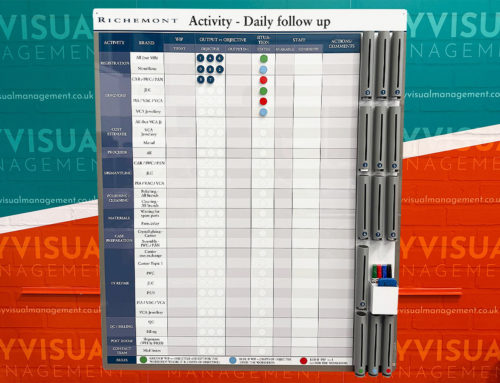In short, here’s is how to use visual controls:
- Firstly, go for universal colour coding. For example, Red / Green.
- Secondly, make them clear, at a glance.
- In addition, use them directly at the point of the process you are assessing.
- Furthermore, use them as a visual cue. For instance, to drive corrective action.
- Finally, review the further ideas in this article….
How to use visual controls is key to implementing successful visual management
Above all, visual controls are universal communicators that work, at a glance. Furthermore, they have specific tasks. In addition, they make targets instantly visual. As a result, they drive action. Consequently, they break positive progress down into visual action points.
Visual controls as part of your visual management strategy
Use visual controls to drive action across your visual management systems. In brief, visual controls are effective in standardising decisions across your standard operating procedures. For example, use visual controls to maintain your safety and quality standards.
Examples for how to use visual controls
Firstly, consider Red Amber Green indicators. Each colour demands a different course of action. It could be Stop (Red), Wait (Amber) and Go (Green). Similarly, Take action (Red), Review (Amber) and Complete (Green).
In addition, Red Green visual controls offer a binary solution. For example, “Unsafe” (Red) and “Safe” (Green).
Most importantly, Red (Amber) Green works because it provides strong visual cues. In addition, it provides a cue, often for preventive action to be taken.
Overall, colour coding is simple, effective and accessible. It can convey when a team member needs to intervene. Likewise, when no intervention is necessary. In addition, it can, for example, prompt a safety check.
How can visual controls fail?
So, an excellent benchmark here is to consider if additional explanation is required to know what the visual control means.
Above all, if further information is required to understand the visual control then it is not working. Similarly, if it is not providing a clear directive then it is not working. In other words, if the call to action is not obvious, at a glance.
Further ideas for how to use visual controls
Firstly, review further information on Visual Controls
Secondly, see ideas for making status visual
In addition, see our visual management galleries
Finally, review the visual management ideas section on our website.
Our approach to custom site visual management
In short, the potential of visual management is endless… To discover more, take a look at our gallery of visual management ideas.
Further examples
Our Approach
We create visual management boards everyday. As a result we have plenty of experience. We work for organisations in food production, the power industry, national rail, pharmaceuticals, education, healthcare, packaging and distribution.
Our team works with a simple idea or sketch and creates a professionally designed layout. This is then turned into a highly functional visual management board.
We offer customised options because we want to create the perfect board for you. So, here are a few examples. We can add magnetic areas or a dry-wipe finish (for use with whiteboard pens). Furthermore, you can choose Red/Green sliders or R.A.G. (Red, Amber, Green) status dials so you can quickly and visually update your board. These are just a few examples of the ways in which our boards can be tailored to meet your needs. You may also be interested in whiteboard overlays that can be used on top of an existing magnetic board.