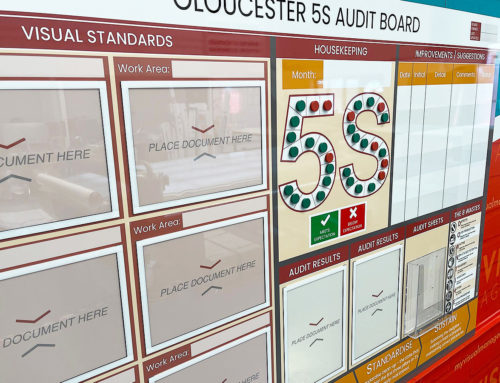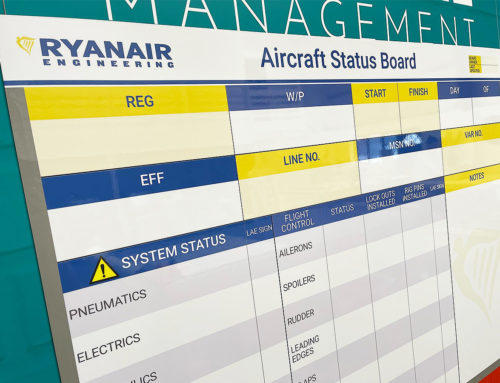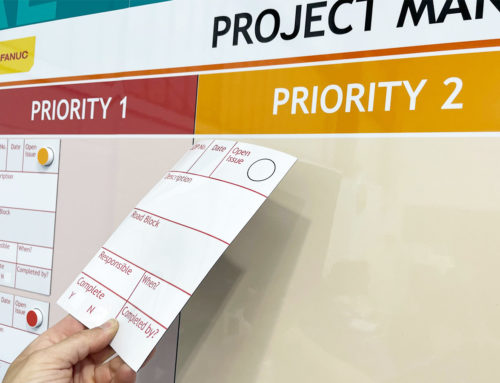The My Visual Management journey began many moons ago…
So, after producing countless visual management boards, the team reflects. Furthermore, it provides top tips. Likewise, pointers for successful visual management
My Visual Management journey – Q and A
Here are some top tips from our team. So, feel welcome to draw on these ideas. Above all, start your own visual management journey.
What makes visual management work?
Making a process visual and accessible, at a glance. In other words, providing a visual snapshot of how a process is working right now.
Furthermore, making updates in real time is important. Likewise, making status highly visual. In other words, delivering stand out visual boards that engage your team.
So trying the ‘20 second challenge’ is a top tip. That is to say, can you review most important information in 20 seconds? Ideally, in even less time. For instance, we aim for 10 seconds or less.
What have been some of your favourite visual management projects?
Above all, our team loves variety. Similarly, the challenge of our visual management projects.
Part of our My Visual Management journey is our custom approach. As a result, each board works exactly for our client. Consequently, no two projects are the same.
As it happens, we all love making SQDC boards. Similarly, any kind of metric and status boards.
Furthermore, we enjoy working with different metrics and approaches. Most importantly, we deliver what the client needs in each case.
What is the most important part of the visual management process?
Firstly, collaborating with the client. Secondly, developing a clear brief. Finally, using our experience and training to deliver on every level.
Which part of the My Visual Management journey is most rewarding?
The team here loves seeing a freshly made visual coming out of production. In addition, when the visual proof vastly exceeds expectations. (Happily, this is often the case).
Similarly, being set a particularly challenging brief is great. Therefore, please feel welcome to test us anytime!
We truly love the challenge of the My Visual Management journey…
Can you provide some top tips in brief?
• Always apply the 20-second challenge (and ideally deliver in under 10 seconds)
• Make status and targets highly visible and accessible. Above all, at a glance.
• Real time updating is key. Consider the many ways you can achieve this for best results.
• Take time to think how to future proof your visual management boards.
• Enjoy your visual management journey. Most importantly, know that we will support you every step of the way…
Make status instantly visual. Likewise, intuitive.
Above and below: update your board in real time
Dry wipe daily tracking
Choose the metrics that matter most in your process.
Interact with your visual management. For instance, update progress.
Deliver eye-catching visuals. As a result, engage your team.
Consider how your board works now and in the future. For example, make maps (or any content) updatable.
Our Approach
We create visual management boards everyday. As a result we have plenty of experience. We work for organisations in food production, the power industry, national rail, pharmaceuticals, education, healthcare, packaging and distribution.
Our team works with a simple idea or sketch and creates a professionally designed layout. This is then turned into a highly functional visual management board.
We offer customised options because we want to create the perfect board for you. So, here are a few examples. We can add magnetic areas or a dry-wipe finish (for use with whiteboard pens). Furthermore, you can choose Red/Green sliders or R.A.G. (Red, Amber, Green) status dials so you can quickly and visually update your board. These are just a few examples of the ways in which our boards can be tailored to meet your needs. You may also be interested in whiteboard overlays that can be used on top of an existing magnetic board.