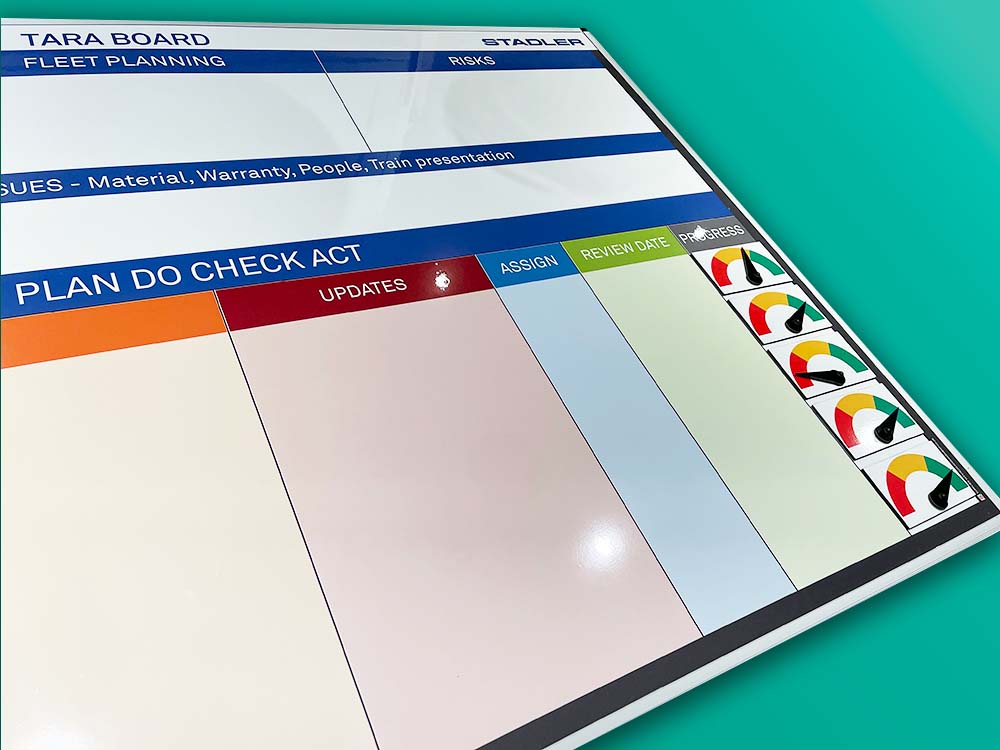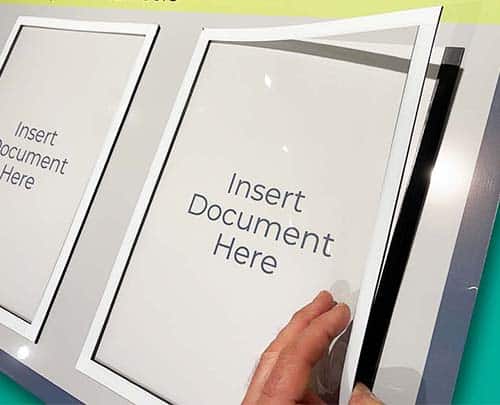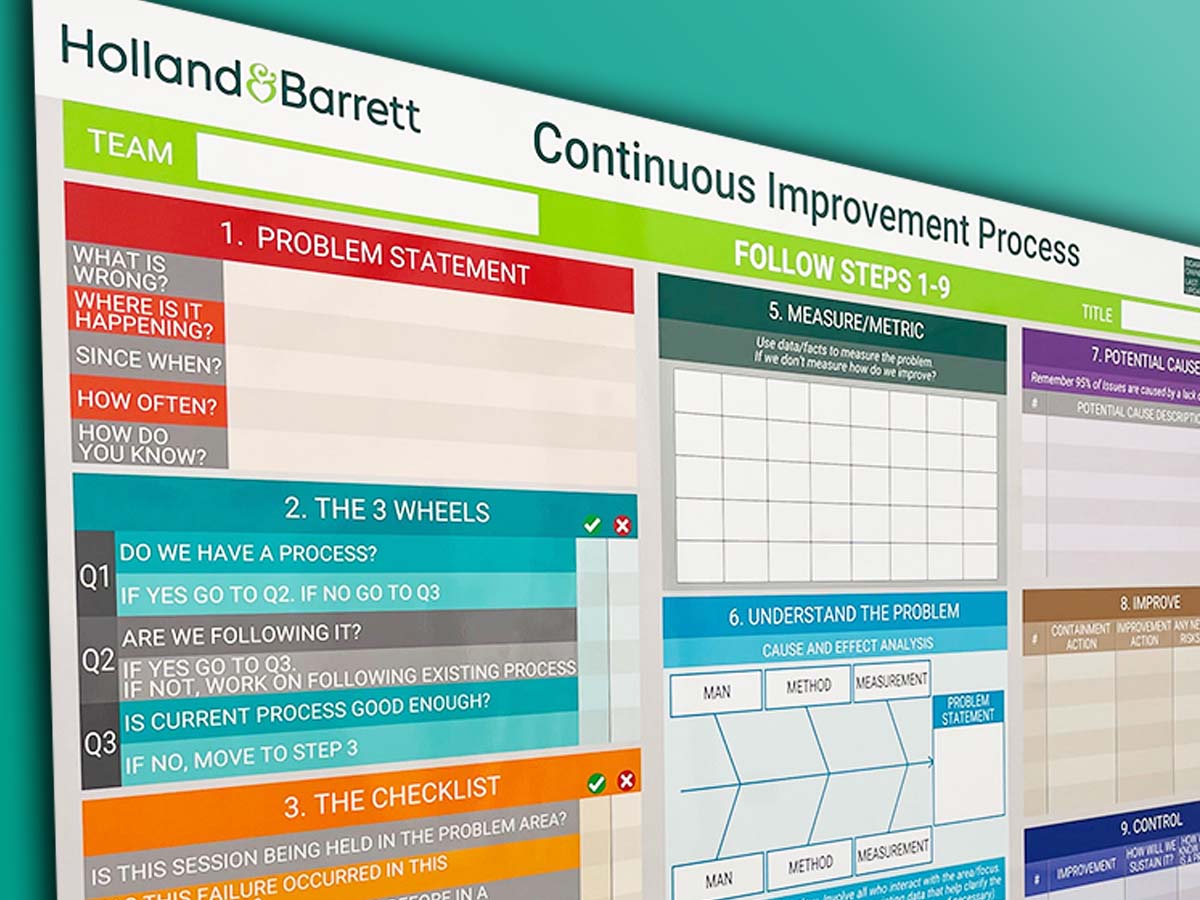Make your own PDCA Board. As a result, support your Plan Do Check Act cycle. Likewise, make it visual. Furthermore, instantly accessible. As a result, it guides your team.
PDCA is an iterative management method that controls processes. In other words, it sets a repeating sequence for improving. As a result, it delivers continuous improvement.
In short, here’s what your PDCA board will support you to do:
Plan a change for improvement
Do – make the change. If possible, on a small scale first.
Check the results – monitor, measure and assess.
Act – take appropriate action depending on your results.
What ‘Act’ means
Expanding on ‘Act’, there are a number of potential outcomes. Firstly, for example, implement the best solution for change. Alternatively, make adjustments or fine tune the process. On the other hand, if it isn’t working, abandon the change. Finally, if you need, run through the cycle again. Therefore, re-evaluate. Likewise, try an entirely new change. As a result, repeat the process again…
So how can a PDCA Board work?
Firstly, assess your progress in a visible way. Likewise, show for the PDCA cycle works. Therefore, it is clear for everyone. Secondly, make it visually engaging. As a result, your team will engage with it.
Above all, show your results. Similarly, make them easy to update. So, for example, make your board dry wipe and write updates. In addition, consider using visual status indicators to instantly make results visible. Therefore, make assessment visual.
Finally, as a further example, if you need, add reference information. So, for instance, add document holders to your PDCA Board.
To discuss making your own PDCA Board, please contact us.
Further examples of our Continuous Improvement Boards
Our Approach
We create visual management boards everyday. As a result we have plenty of experience. We work for organisations in food production, the power industry, national rail, pharmaceuticals, education, healthcare, packaging and distribution.
Our team works with a simple idea or sketch and creates a professionally designed layout. This is then turned into a highly functional visual management board.
We offer customised options because we want to create the perfect board for you. So, here are a few examples. We can add magnetic areas or a dry-wipe finish (for use with whiteboard pens). Furthermore, you can choose Red/Green sliders or R.A.G. (Red, Amber, Green) status dials so you can quickly and visually update your board. These are just a few examples of the ways in which our boards can be tailored to meet your needs. You may also be interested in whiteboard overlays that can be used on top of an existing magnetic board.