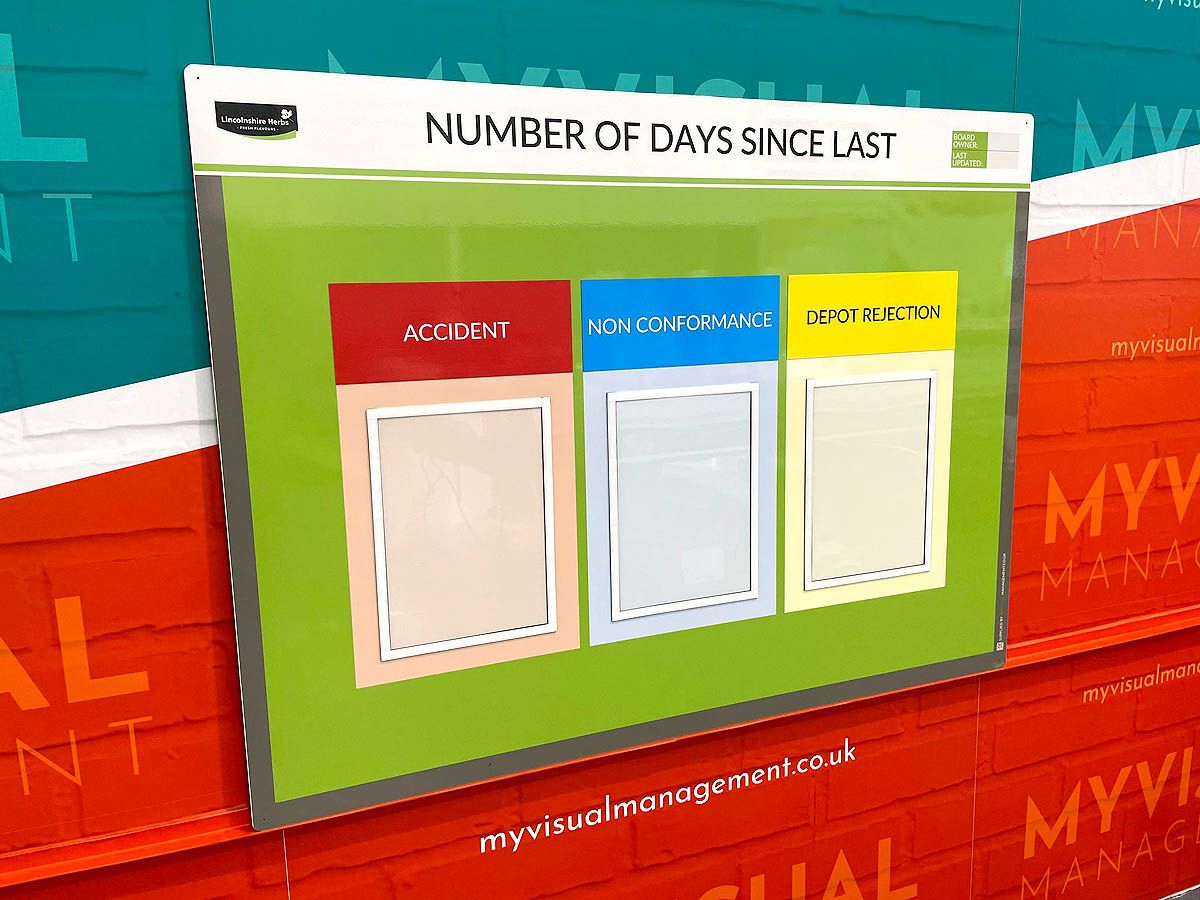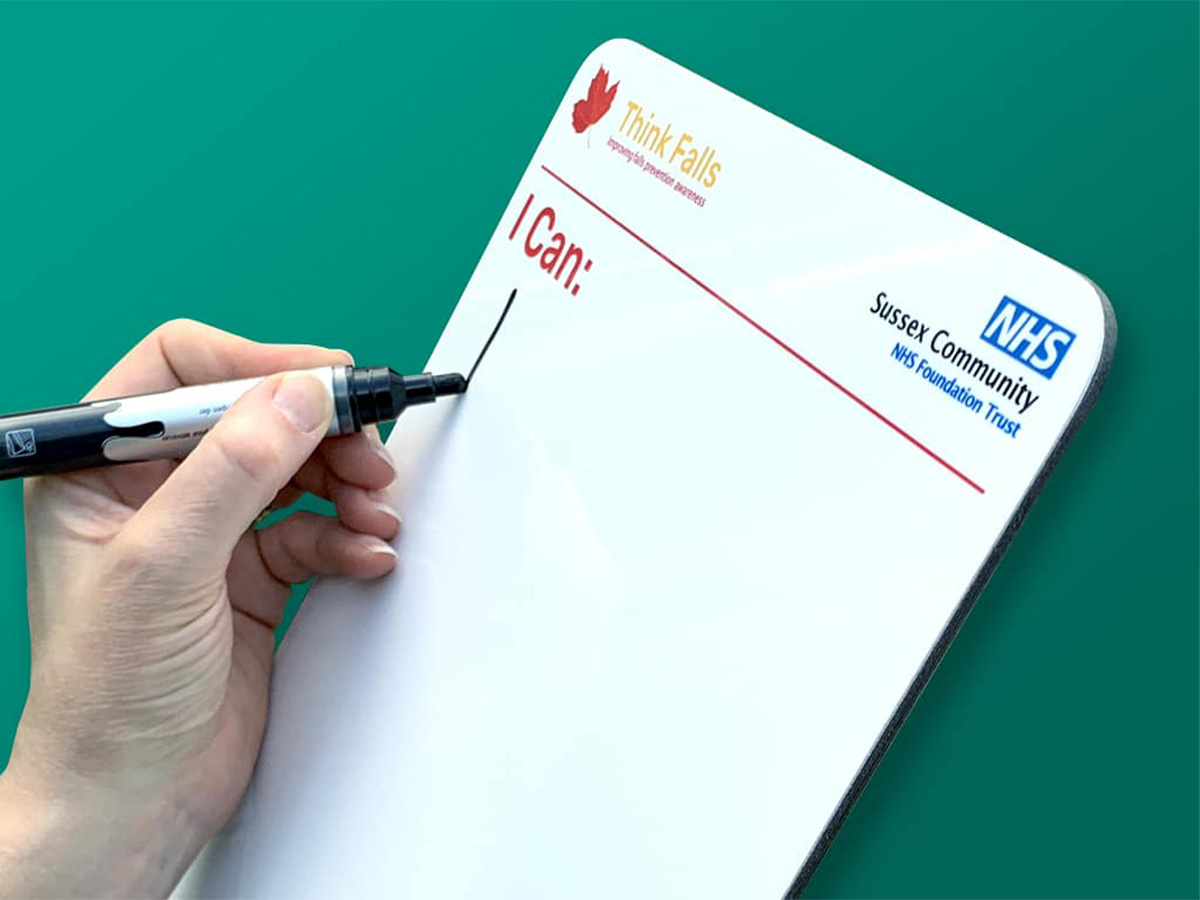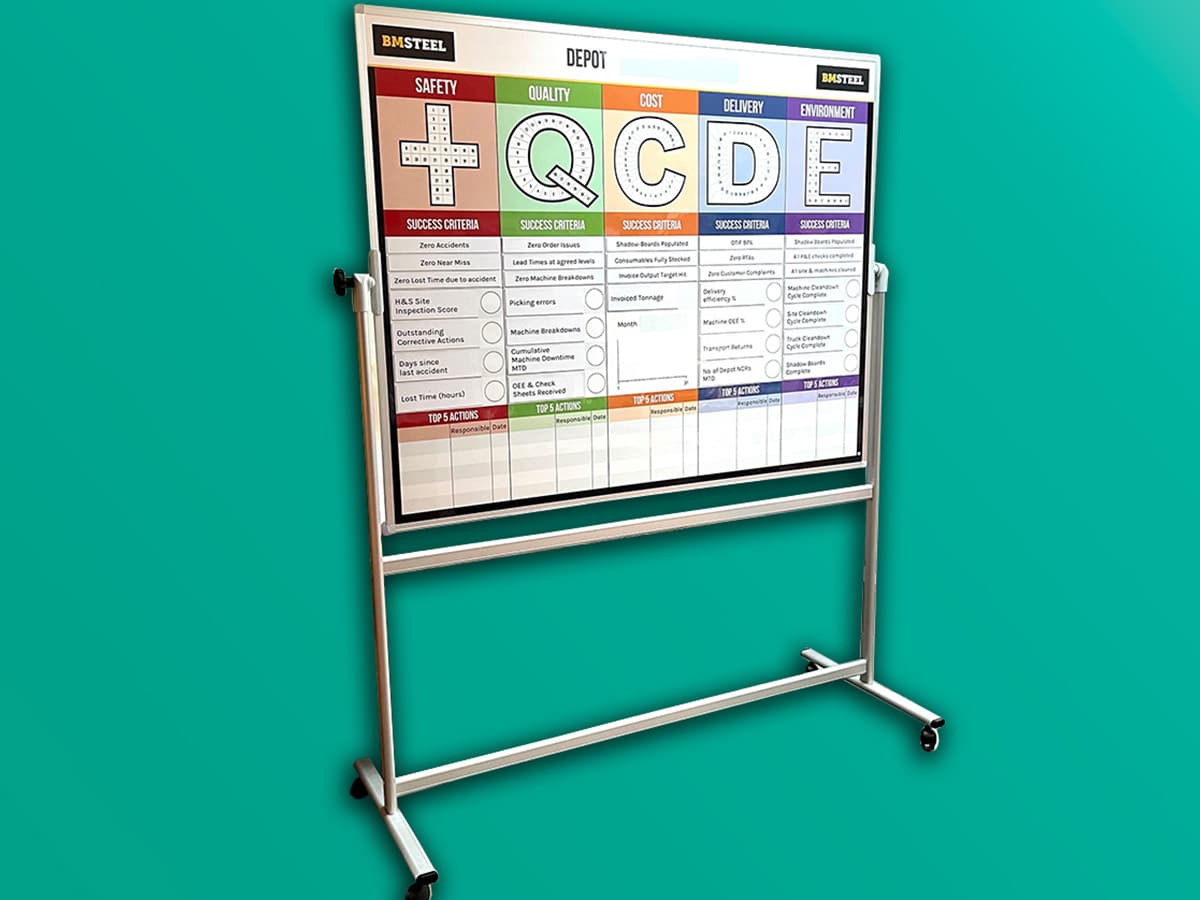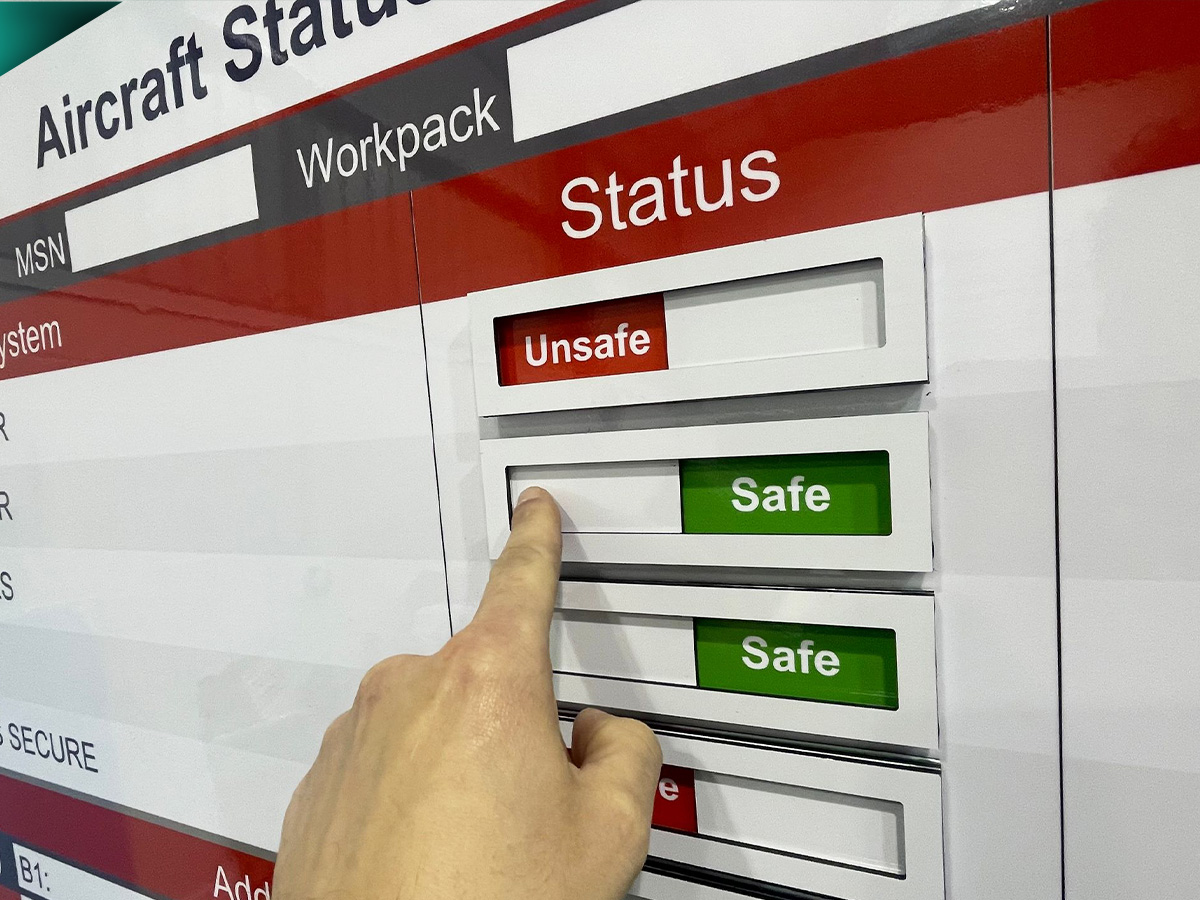Make progress visual and easy to assess with Kanban Visual Management Boards. Most importantly, use it to track progress through your process. So set, show and update targets in real time. Above all, drive Continuous Improvement.

Track your tasks with a Kanban visual management board

Cards or tickets can be custom sized for your Kanban board
Examples of Kanban Visual Management Boards
A Kanban system in which cards move along a process (or production line) translates extremely well into a visual management board. To follow are examples of different types of Kanban inspired visual management boards. We make each and every board individually. Therefore, it specifically meets your needs. Custom making each board means the design and size fits your workspace. Likewise, close to the process at hand.
Above all, visually engage your team in your process. Likewise, at each and evert stage. That is to say, give your process visibility, at a glance. Most importantly, your board is effective for making Continuous Improvement visual and accessible. In short, move forward at every stage with your Kanban Board.
So, for this example, the client wanted to track their parts/job process through the different stages. Consequently, the Kanban board provides a visual snapshot of their tasks at each and every stage.
Kanban board for tracking your tasks
In short, use a card system in which you move task cards through each stage of your process. As a result, use cards to show tasks. Similarly, use columns on your board for each stage of your process. Colour coding each section adds to the visual impact of your board. Also, this increases engagement within your team.
Furthermore, for longevity and ease of updating, make the cards magnetic. Likewise, dry wipe (dry eraze). In addition, make a Kanban board that is quick and easy to use.
See other examples of visual management tracker boards.

Use a card system and deliver the kanban approach in a visual way

The cards are easily updatable with dry wipe/eraze

A Kanban visual management board used to track PDCA processes

These cards are transparent so the coloured section of the board is still visible, making tracking interpretation easier
Kanban visual management boards to drive Continuous Improvement
Above all, visually engage your team in each stage of your process and track progress. That is to say, give it visibility, at a glance. Most importantly, your board is effective for making Continuous Improvement visual and accessible. Above all, this Kaizen board example takes an innovative approach to making the PDCA cycle visual. Likewise, accessible. In other words, it provides a visual framework for tracking the Plan Do Check Act. Furthermore, it includes task cards that can move through the process. Importantly, these are quick and easy to update and move in real time.
Most importantly, your board visually supports Continuous Improvement with incremental and achievable steps. Furthermore, it visually engages your team in the process. In addition, it creates a space where this process routinely happens. Similarly, it makes an area where your team can collaborate and record results. Read further information on Plan Do Check Act here.
Kanban visual management boards for problem solving
Firstly, choose a problem solving process, such as a Problem Follow Up Board. Secondly, choose which metrics to use on your PFU board. In other words, write up the problem, log the cause and share the countermeasure. Likewise, assign responsibility for resolving problems. In addition, use magnetic PFU tickets to track the process.
Above all, make issues, metrics and solutions visual. In other words, provide status, at a glance.
See further examples of Problem Follow Up boards.

Problem Follow Up Board with magnetic tickets

Tickets are colour coded, magnetic and dry wipe for easy updating

Manufacturing Problem Follow Up Board

Magnetic tickets for the PFU board
Kanban visual management boards for manufacturing problem follow up
So, this example is a Problem Follow Up Board used in a manufacturing setting. Problems are identified and logged and moved through the columns for an instant visual snapshot of the problem solving process. For example, In Progress, Overdue, Escalate, Follow UP. Consequently, drive Continuous Improvement.
See further visual management ideas for manufacturing environments.
Kanban visual management cards and tickets
So, choose what information you would like to show on your Kanban board tickets and cards. We custom design these to fit your visual management board. Therefore, to suit your needs. For example, make them magnetic and dry wipe (eraze) for easy updating. In addition, choose to keep your cards in document holders on your Kanban board. Likewise, to track progress visually, at a glance.
See other visual management board accessories.

Kanban board magnetic tickets

Colour coding your cards and tickets adds visual impact to your board

Choose to keep your cards/tickets in document holders/update by dry wipe
Examples of our Kanban Boards
Testimonials
You May Also Like
Our Approach
We create visual management displays and boards everyday. As a result we have plenty of experience. We work for organisations in food production, the power industry, national rail, pharmaceuticals, education, healthcare, packaging and distribution.
Our team works with a simple idea or sketch and creates a professionally designed layout. This is then turned into a highly functional and visual board.
We offer customised options because we want to create the perfect board for you. So, here are a few examples. We can add magnetic areas or a dry-wipe finish (for use with whiteboard pens). Furthermore, you can choose Red/Green sliders or R.A.G. (Red, Amber, Green) status dials so you can quickly and visually update your board. These are just a few examples of the ways in which our boards can be tailored to meet your needs. You may also be interested in whiteboard overlays that can be used on top of an existing magnetic board.