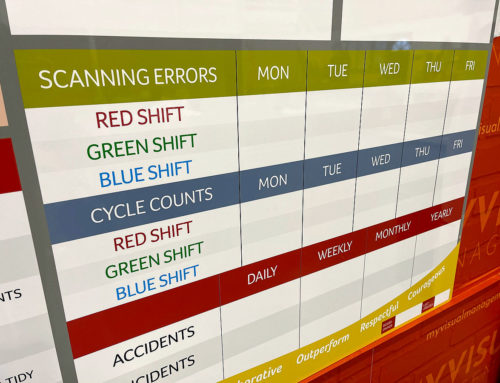See our latest visual management projects. As a result, get ideas. Likewise, see how to make your workplace self-explanatory. Above all, make most relevant information visual. Furthermore, accessible at a glance. Here’s how…
Most importantly, custom make your own visual management boards. Therefore, show exactly what you need. In addition, make your visual display function as you need.
Visual management examples to make processes visible
Check out these SQD type boards for making processes visual. These visual management examples offer a daily tracking system. In addition, status indicators give an instant point of reference for each agenda item. Therefore, track progress visually.
5S and 6S visual management examples
5S and 6S boards work in many ways. Firstly, for example, is a visual way to implement and sustain the 5S or 6S process, daily. 5S and 6S is an assessment process for organising your workplace. Above all, make your own 5S visual management boards or 6S visual management boards to show the 5S or 6S process in a visual way. Break it down into each of the five or six steps.
Visual management examples for problem solving
So, make whatever problem-solving method you choose visual. Consequently, work out root causes. Above all, take corrective actions. See further problem follow up ideas too.
Upholding quality
The following visual management examples focus on quality. So, for instance, they show what good looks like. Furthermore, how to achieve quality standards.
Visual management examples for performance
Firstly, make targets clear. Secondly, add visual status indicators for quick reference relating to key performance targets. For instance, make your own performance or status boards. On the other hand, create your own visual performance hub.
Site safety visual management examples
Site safety information visual boards work in many ways. Firstly, for example, to show evacuation plans. Likewise, display Health & Safety policies. In addition, who are your Fire Marshals and First Aiders. See more on Health & Safety boards, or Safety Communications boards.
Team visual management examples
Team visual boards work in many ways. Firstly, for example, to show who your team are. Similarly, other area representatives. In addition, to support communications. Furthermore, to share notices. In addition, to gain feedback.
Further examples of our visual management boards
Our Approach
We create visual management boards everyday. As a result we have plenty of experience. We work for organisations in food production, the power industry, national rail, pharmaceuticals, education, healthcare, packaging and distribution.
Our team works with a simple idea or sketch and creates a professionally designed layout. This is then turned into a highly functional visual management board.
We offer customised options because we want to create the perfect board for you. So, here are a few examples. We can add magnetic areas or a dry-wipe finish (for use with whiteboard pens). Furthermore, you can choose Red/Green sliders or R.A.G. (Red, Amber, Green) status dials so you can quickly and visually update your board. These are just a few examples of the ways in which our boards can be tailored to meet your needs. You may also be interested in whiteboard overlays that can be used on top of an existing magnetic board.