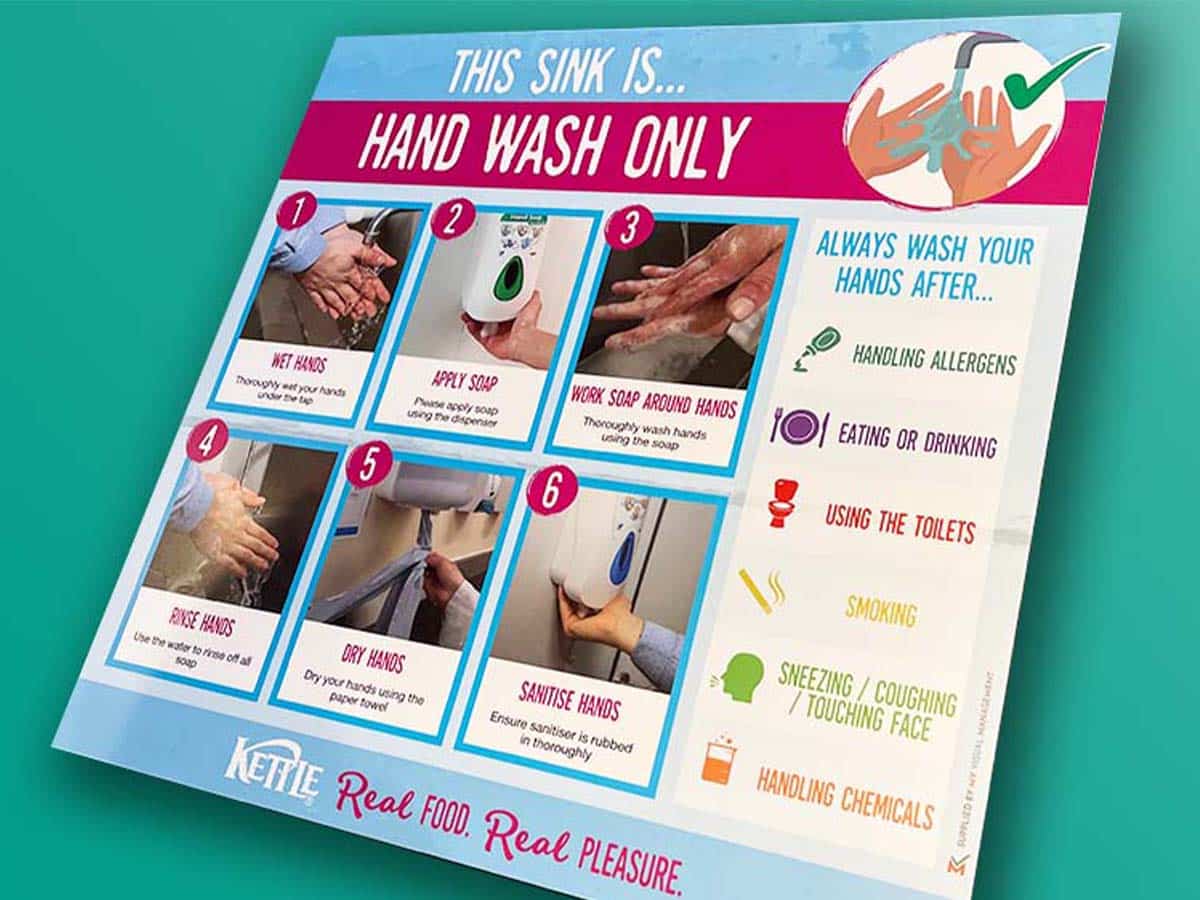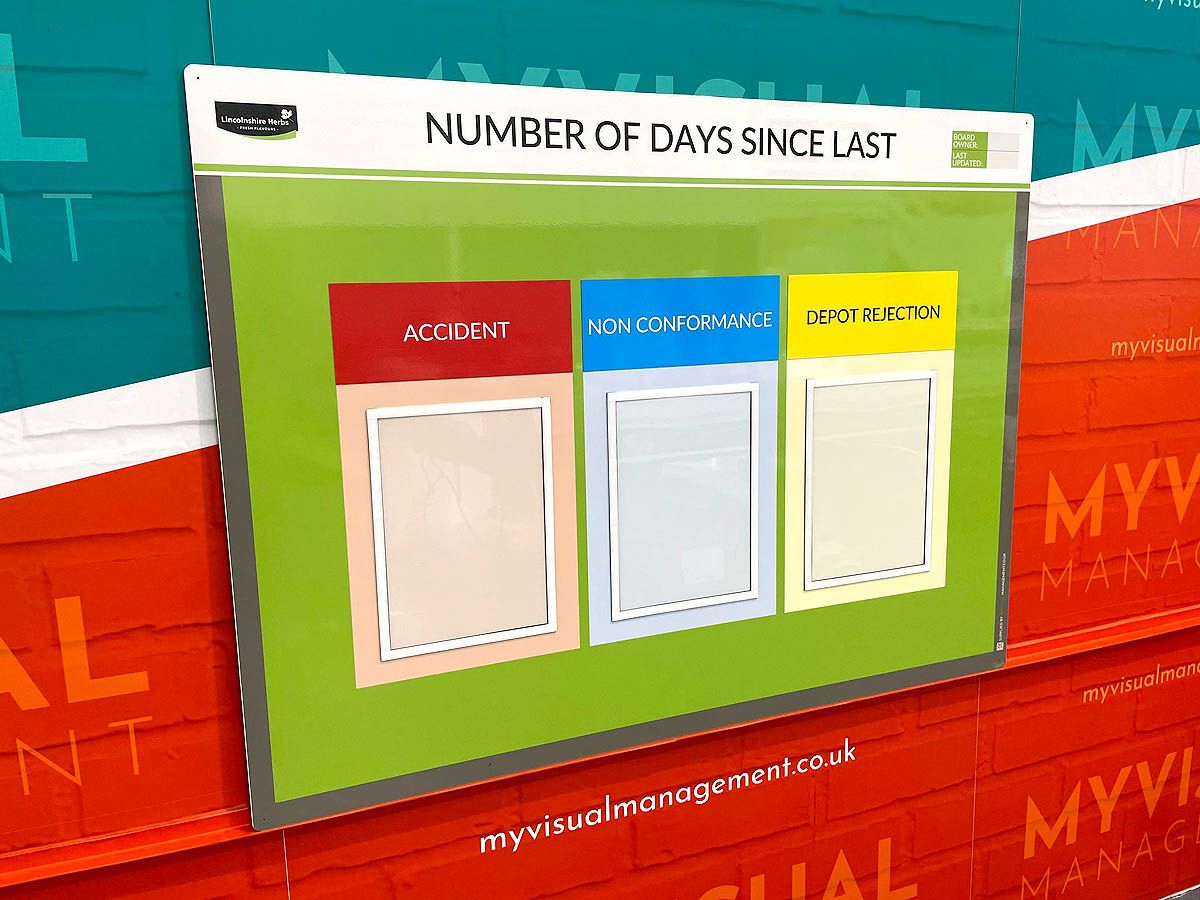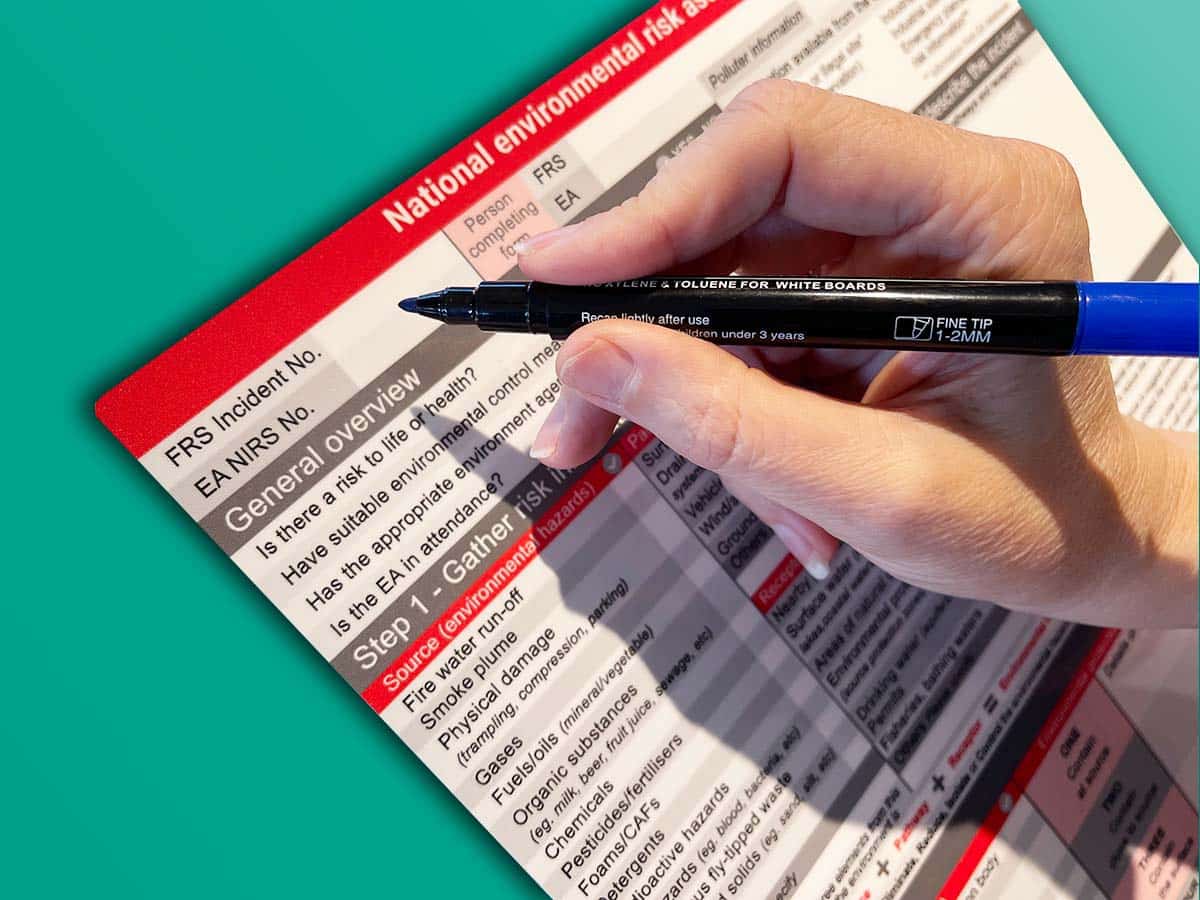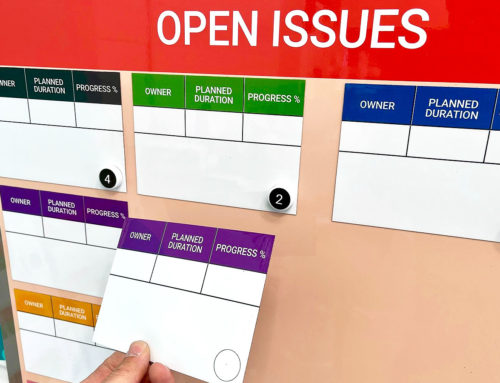Visual management delivers Safety communications in a number of ways. Firstly, it makes targets visible. Likewise, at a glance. In other words, visual management serves Safety communication because it gives visual prompts. Therefore show your safety targets. In addition, make it clear when to take action.
More than just Safety communication signs, visual management delivers a professional approach to Safety communications. In addition, this works across your site. Firstly, at entrances and exits. Secondly, anywhere that Safety procedures are in place. Likewise, at further custom check stations. Above all, make these anywhere within your setting. For example, on gates, doors or before entering critical areas.
Below are specific ideas for how visual management delivers Safety communications.
Visually effective Safety communications boards
These examples are simple yet visually effective. So, for example, graphics and images are used for impact. In addition, the company logos, colours and values have been incorporated into the designs to align with the organisation branding.
Add document holders to keep information safe
Self-locating single sheet document holders are efficient. So, for instance, change or update information anytime. As a result, you have a flexible Safety communications board. There are further ways that ensure your Safety communications boards are easy to update. Use dry wipe to update, for example a Safety Cross which is updated daily to track safety progress and status.
Add photos to display your critical teams
So choose to add document or ID card holders to your Safety communications board. These identify which team members hold which safety roles. These document or card holders can be standard sizes or custom sizes for your requirements.
Dry wipe updates
In addition, you can choose to use a dry wipe update system for your board which makes making updates to safety information easy and instant. Moreover, when a team member’s role changes you can change the information on your Safety communications board quickly.
Named Role Boards
Above all, show who holds which role in your organisation. In addition, give your workplace a sense of community. Custom make a named role board so you can show who holds which position. For example, show who your First Aider is. Likewise, your Fire Marshall. Read more about Named Role Boards here.
Near Miss Boards
So “see it; sort it; report it”. Above all, make this process visible. Furthermore, show visually how to report incidents. Likewise, hazards. Similarly, for how to report near misses. Therefore, set visual standards for what to do. Choose to add a custom QR code to your near miss station. Above all, make it easy for your team to report incidents. As a result, make reporting incidents quick and time efficient. See more on Near Miss boards here.
Look after your team
Lastly, consider Safety communications for team members everyday health and well-being. Include signs to prompt self-care such as drinking water, applying sunscreen if working outside and signpost Mental Health First Aiders too. See a Mental Health First Aiders board case study here.
Hand Wash Procedures
Our hand wash procedure boards work because they make the hand washing procedures clear and accessible to all using pictures and words. First of all, they work in all changing rooms before entering critical areas. Likewise, they show the hand wash procedure above every sink throughout the site. Above all, these boards make clear exactly how to wash hands using clear instructions. Similarly, they offer regular reminders and prompts to encourage hand washing. Find out more about Hand Wash Procedures boards here.
Making your own Safety communications board
Please feel welcome to see further examples of Health & Safety boards.
Further examples
Our Approach
We create visual management boards everyday. As a result we have plenty of experience. We work for organisations in food production, the power industry, national rail, pharmaceuticals, education, healthcare, packaging and distribution.
Our team works with a simple idea or sketch and creates a professionally designed layout. This is then turned into a highly functional visual management board.
We offer customised options because we want to create the perfect board for you. So, here are a few examples. We can add magnetic areas or a dry-wipe finish (for use with whiteboard pens). Furthermore, you can choose Red/Green sliders or R.A.G. (Red, Amber, Green) status dials so you can quickly and visually update your board. These are just a few examples of the ways in which our boards can be tailored to meet your needs. You may also be interested in whiteboard overlays that can be used on top of an existing magnetic board.