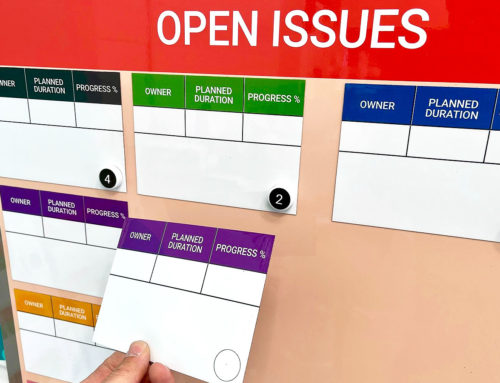Make your own visual standards 5S noticeboard. As a result, achieve excellent housekeeping standards. Furthermore, make meeting those standards into a habit. Above all, make this process easy and visual.
Benefits of a visual standards 5S noticeboard
Most importantly, eradicate irregular and ineffective clearing up sessions. Firstly, because they are time-consuming and unsustained. Secondly, because they are less efficient than building a habit. Instead, put in place a series of on-going, achievable daily housekeeping tasks. Above all, reach and continually maintain best housekeeping standards. Therefore, be inspection ready everyday. Most importantly, make your zone or area standards visual. In other words, add a photo of a given workspace in optimum condition. Ask the important question: does your work area look like this?
This on-going strategy is certainly worth it. Firstly, its streamlines the workplace. Secondly, it reduces every form of waste. For example, wasting time looking for equipment. Likewise, wasting space through unnecessary clutter. Above all, make your work setting an easier place in which to operate. Finally, therefore, increase efficiency and overall performance. For all these reasons, start making your 5S board.
What happens WITHOUT a visual standards 5S noticeboard
The one-off tidy up, (perhaps for an important inspection), works for that day. Nevertheless, it quickly unravels. As a result, mess builds up again – fast. Meanwhile, equipment becomes harder to find and maintain. As a result, performance drops because the workspace becomes harder to navigate.
It’s certainly not long before a further time-consuming clear up is necessary. In brief, this is an inefficient cycle that repeats irregularly.
What happens WITH a 5S visual standards noticeboard
Although there is a new way of working to embrace, it is certainly worth it. Achieving Sort, Set and Shine becomes much easier. First, declutter, tidy and Sort the workspace. Next, Set equipment so it is orderly and easy to access for maximum efficiency. Then, make the place Shine so it is clean and takes little effort to maintain.
Your 5S noticeboard works to successfully Standardise your Sort, Set and Shine processes. Therefore, set visual standards for each area. For example, show how the workspace should appear. So, for instance, take a photo of how your workplace looks when it meets your best housekeeping standard. After that, add that photo to your board for on-going visual reference. Likewise, describe how to achieve your standards.
Most importantly, make your processes visible and accessible to all. In this way, tackle housekeeping as a team. In short, seamlessly work together to achieve results because everyone has access to the same clear cues. In this way, your 5S noticeboard is your visual reference point.
How the visual standards 5S noticeboard creates a habit
Set daily targets to meet housekeeping tasks. As a result, Sustain the housekeeping habit. Indeed, track status of housekeeping targets in a visual way. Therefore, use status indicators for instant visual reference. In other words, Red means “take further action”. Meanwhile, Amber shows a process is “in progress”. Finally, Green indicates the task is complete. If you have shift changes, one team can pick up from the next and instantly see task status.
Similarly, assess processes daily. In other words, mark on your board whether standards are met. Likewise, show when they exceed expectation. Certainly celebrate these wins! In addition, show when standards are yet to be met and require improvement. Above all, take the action and achieve the standard.
Teamwork, ownership and responsibility
Use your 5S noticeboard to assign responsibilities and relate them to tasks. Similarly, encourage team members to take ownership of given areas. Therefore, carry out regular audits on working spaces.
In addition, establish daily checklists with bitesize and achievable tasks. Likewise, make a maintenance plan for equipment. Likewise, set a cleaning rota for machinery. After that, make these accessible on your 5S noticeboard. Firstly, for example, using document holders. On the other hand, write information directly using dry wipe marker. Above all, lists, plans and rotas are easy to change and update. Naturally, this supports Continuous Improvement.
Display results on your 5S noticeboard as often as you need. Therefore, show how the team in performing in real time. So make real-time updates as you make progress. In addition, use your 5S noticeboard to work as a team. Consequently, share ideas and make suggestions for improvements.
Most importantly, set realistic daily standards and maintain them together. Wave ‘goodbye’ to the lengthy one-off tidy up once and for all! Instead, break tasks down to achievable daily actions. Above all, improve and maintain your workplace for optimum performance. Therefore, work smarter – literally!
Further 5S resources
Firstly, visit our 5S gallery
Secondly, read more on the 5S strategy
In addition, review further ideas
Finally, read how to make a 5S board
Above all, build best habits. Show visual standards. Make the process easy, accessible and bitsize.
Status indicators provide instant reference. Furthermore, update them to show real-time progress
A status key for dry wipe updates
Above: dry wipe (dry erase) daily tracking sustains a daily habit
Define each ‘S’. Most importantly, show how to achieve the standard
Show what you need. For example, add a sixth S.
Custom sized status dials provide real time updates
Add and update a visual reference for what a work area should look like in best condition
Show 5S trends over time. Further sustaining best habits and gaining insights
Our Approach
We create visual management boards everyday. As a result we have plenty of experience. We work for organisations in food production, the power industry, national rail, pharmaceuticals, education, healthcare, packaging and distribution.
Our team works with a simple idea or sketch and creates a professionally designed layout. This is then turned into a highly functional visual management board.
We offer customised options because we want to create the perfect board for you. So, here are a few examples. We can add magnetic areas or a dry-wipe finish (for use with whiteboard pens). Furthermore, you can choose Red/Green sliders or R.A.G. (Red, Amber, Green) status dials so you can quickly and visually update your board. These are just a few examples of the ways in which our boards can be tailored to meet your needs. You may also be interested in whiteboard overlays that can be used on top of an existing magnetic board.