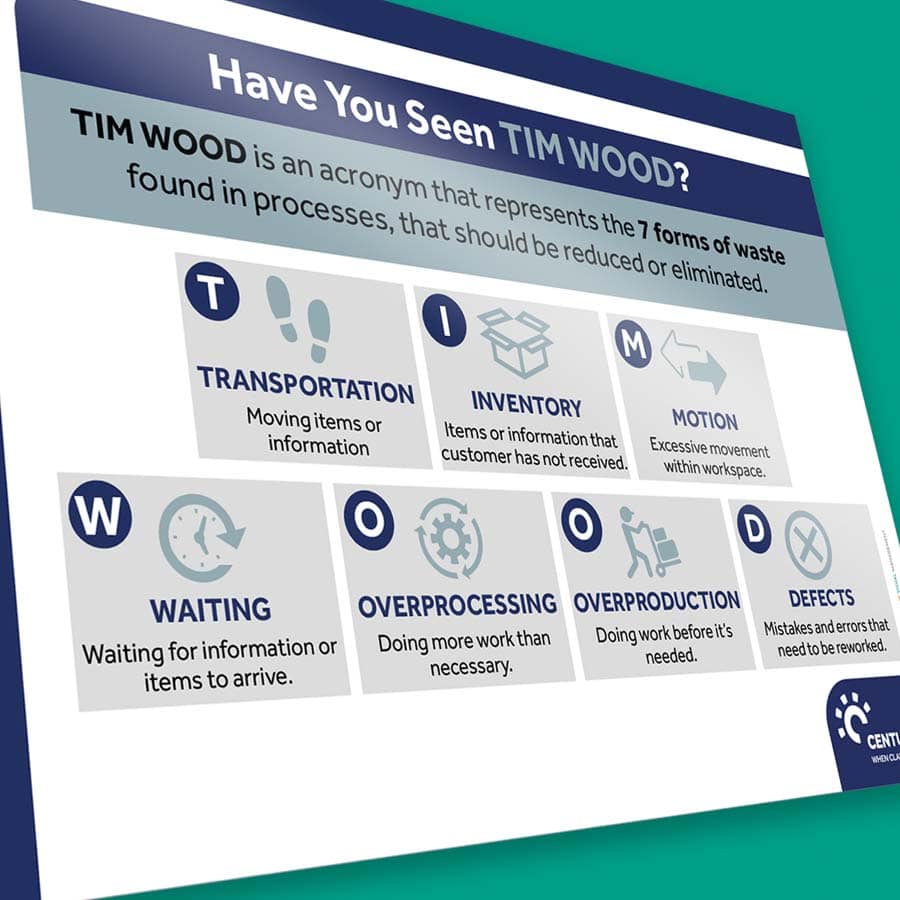Custom make your own TIM WOOD visual boards. Most importantly, reduce all seven forms of waste.
Have you seen TIM WOOD?
So TIM WOOD is an acronym for seven forms of waste relating to processes. Above all, use your TIM WOOD visual boards to reduce and eliminate waste.
How do TIM WOOD visual boards work?
Firstly, these boards make the seven forms of wastes visible. Secondly, in a visual and clear way. Therefore, make your team mindful of your waste reducing objectives. In other words, provide at a glance reference to raise awareness relating to all forms of waste.
Here’s how the TIM WOOD acronym works:
So, the seven forms of waste include:
Therefore, take the first letter from each of the above and spell TIM WOOD. In addition, choose TIM WOODS instead. So, therefore, add a further “S” field. For example, “Skills”. This refers to an further eighth form of waste: underutilising the Skills of a workforce.
Custom make your own TIM WOOD visual boards
We custom design and produce visual management boards, signage and more. For example, in your organisation’s colours and logo. Custom size visuals so they fit perfectly at points of use. Furthermore, choose from an array of further options and accessories.
Examples of our Board Accessories
Our Approach
We create visual management boards everyday. As a result we have plenty of experience. We work for organisations in food production, the power industry, national rail, pharmaceuticals, education, healthcare, packaging and distribution.
Our team works with a simple idea or sketch and creates a professionally designed layout. This is then turned into a highly functional visual management board.
We offer customised options because we want to create the perfect board for you. So, here are a few examples. We can add magnetic areas or a dry-wipe finish (for use with whiteboard pens). Furthermore, you can choose Red/Green sliders or R.A.G. (Red, Amber, Green) status dials so you can quickly and visually update your board. These are just a few examples of the ways in which our boards can be tailored to meet your needs. You may also be interested in whiteboard overlays that can be used on top of an existing magnetic board.