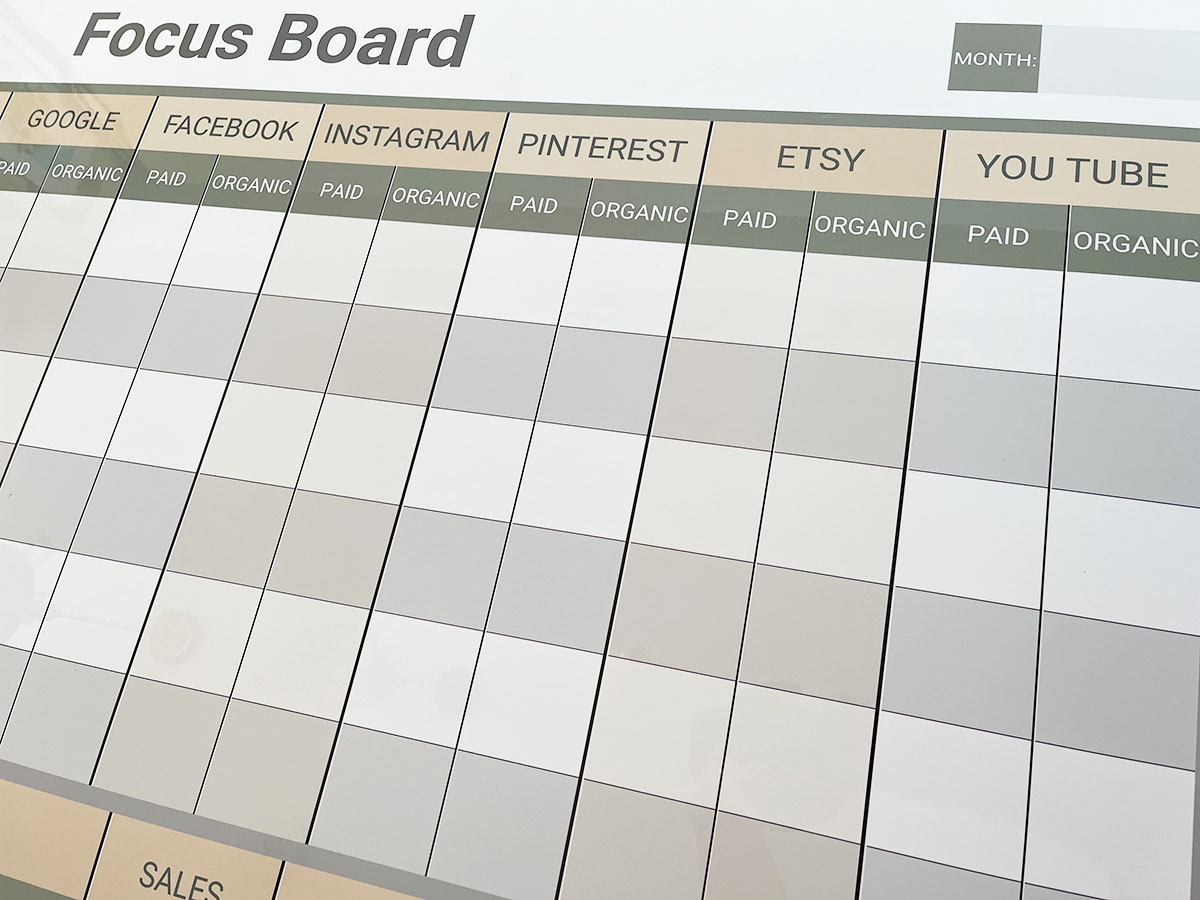Make a Sales Board to support your performance targets. In other words, make sales progress visual and accessible, on a daily basis. As a result, make it a visible part of your workplace.
Above all, use your sales board to visually engage your team.
Meeting targets – visual management for sales
Use Key Performance Indicator boards to set goals and then track performance. In other words, use these KPI boards to provide the status for each target. Most importantly, they give clear visual cues. Consequently, update progress instantly. Above all, they prompt action for meeting targets. KPI boards are an essential visual management tool for any progressive sales environment.
Tracking progress – visual management for sales
Use visual management to display sales figures. So, choose to show your sales for the week. Similarly, display monthly or yearly sales figures. Showing your team’s sales progress increases engagement and motivation. Consequently, improve overall performance.
Tracking leads – visual management for sales
Use visual management to record your advertising and social media campaigns. So, choose to show your individual platforms and relevant spend. Similarly, track the results of these campaigns and display the resultant sales figures. Consequently, improve targeted spend and increase revenue.
Status indicators – visual management for sales
Use status indicators to provide real time updates for your goals, targets and progress. For example, choose red amber green ‘face’ status dials like in this example. Likewise, red green status sliders can be used with any board. Furthermore, colour coded magnetic labels can be used for a highly visual approach. In conclusion, bring your board to life and increase team engagement with your targets and progress.
Explore more options for your Sales Board here.
You May Also Like
Our Approach
We create visual management boards everyday. As a result we have plenty of experience. We work for organisations in food production, the power industry, national rail, pharmaceuticals, education, healthcare, packaging and distribution.
Our team works with a simple idea or sketch and creates a professionally designed layout. This is then turned into a highly functional visual management board.
We offer customised options because we want to create the perfect board for you. So, here are a few examples. We can add magnetic areas or a dry-wipe finish (for use with whiteboard pens). Furthermore, you can choose Red/Green sliders or R.A.G. (Red, Amber, Green) status dials so you can quickly and visually update your board. These are just a few examples of the ways in which our boards can be tailored to meet your needs. You may also be interested in whiteboard overlays that can be used on top of an existing magnetic board.