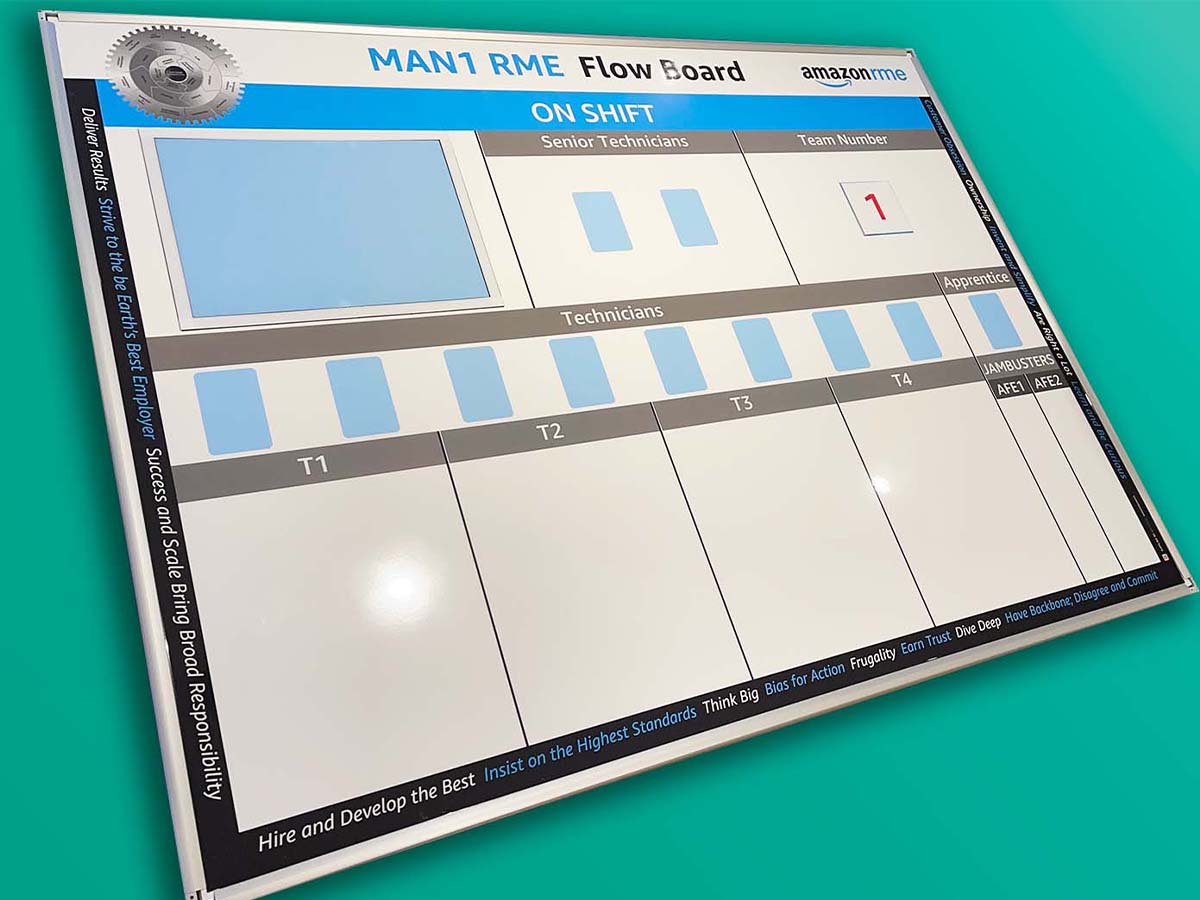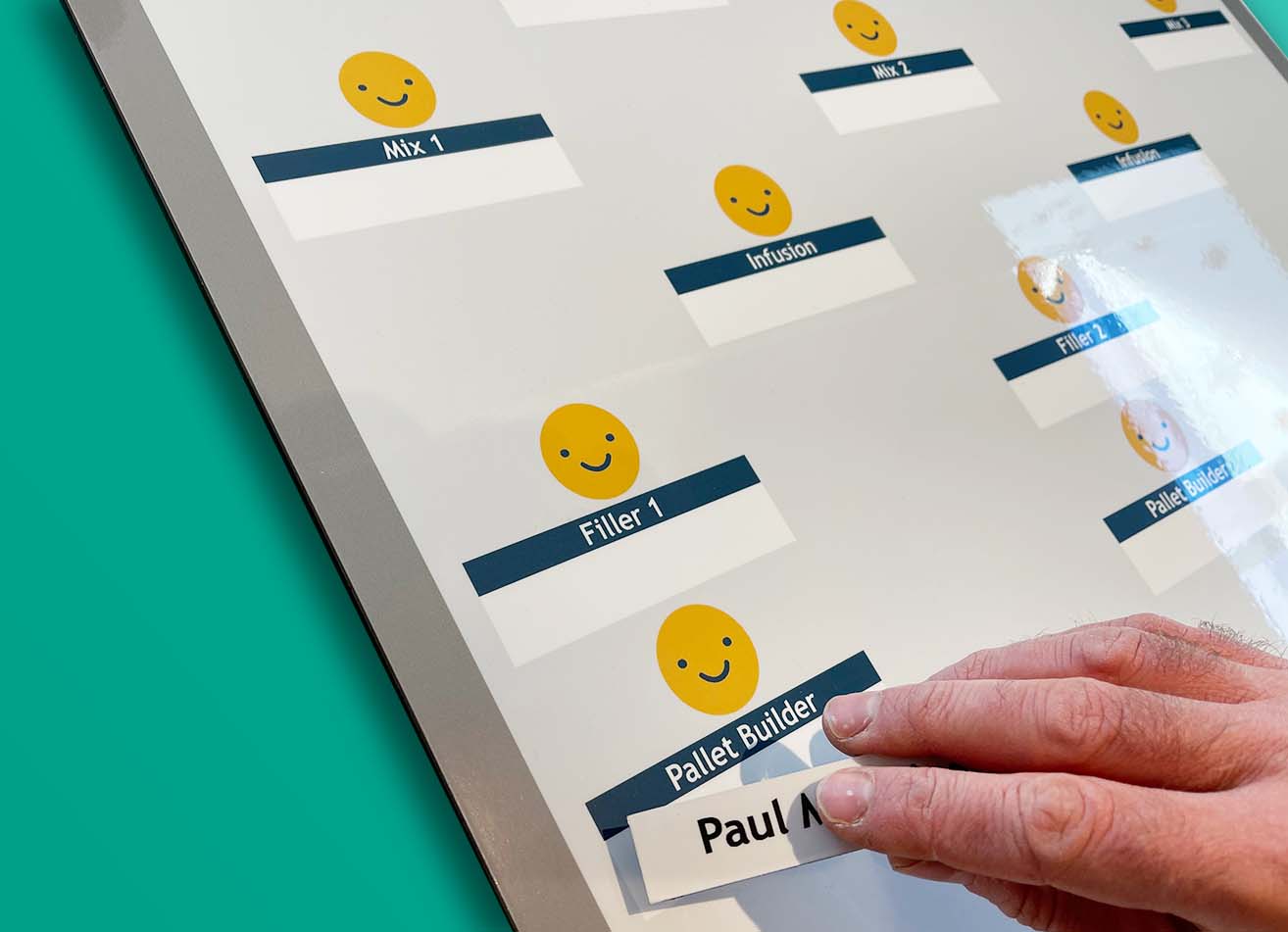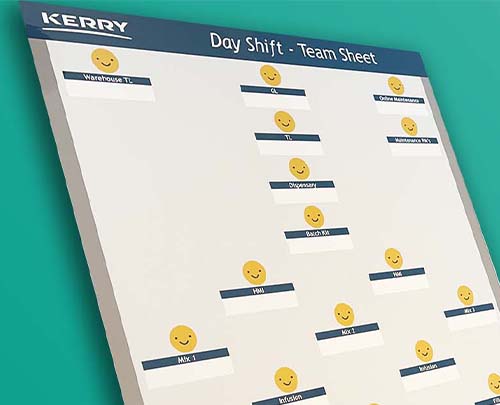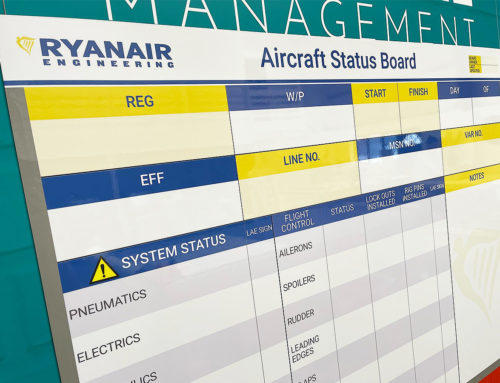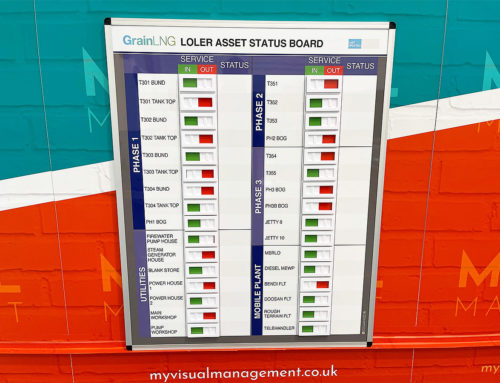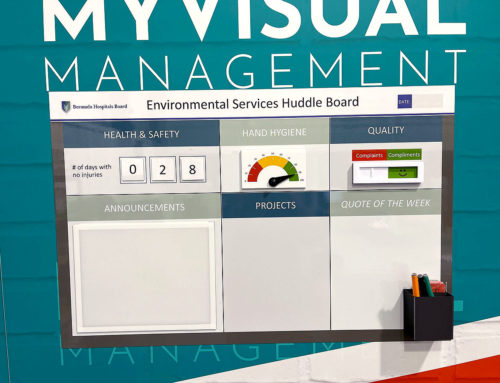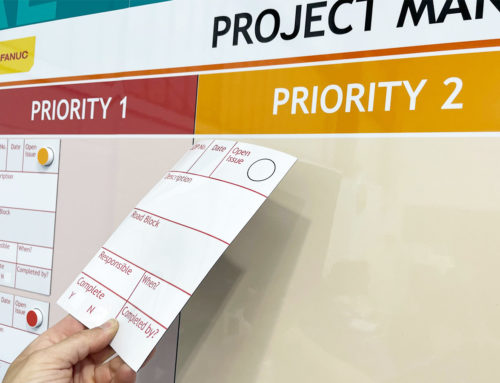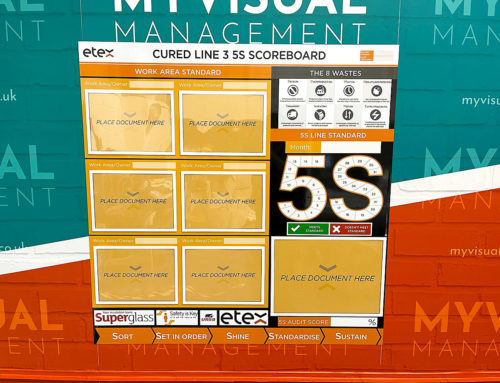Use visual management boards for shift management. Firstly, for example, name machine operators for each shift. Secondly, track targets and goals with daily shift tracker metrics. Finally, for instance, use colour coding to make relevant information accessible.
Manage shift operator information
Custom make a board so you can mark and update machine operators for different shift patterns. This is effective because it is immediately clear who is responsible for each machine/process. Furthermore, it creates seamless communication between colleagues.
Similarly, custom make your own team brief board to keep your team well briefed and up-to-date for shift handovers. List and itemise tasks and show shift patterns. Most importantly, update all fields whenever you need. Custom sizes available.
Customise your shift board to show your team
Choose how to display your team. For example, use faces with accompanying magnetic labels. Choose what fits best for your workplace. Likewise, what most suits your working culture. Above all, use this type of shift board to share information. Therefore, you can quickly update photos or names.
Shift boards track metrics
Use your shift board to show progress in real time. As a result, strive for continuous improvement. Choose a key and keep updated daily with dry wipe pen to show shift patterns and track results for your chosen metric.
Update your shift board easily
Choose to futureproof your shift board with the addition of magnetic labels. So, display real time updates quickly and easily on your shift board. Above all, makes key information visible to all, at a glance. As a result, visual and effective. In addition, you choose your colours and design.
Add document holders to your shift board
So add magnetic document holders in a range of sizes to your shift board. Above all, this helps keep important information safe, secure and displayed. Likewise, you can keep this information relevant as so easy to update.
Magnetic labels
Choose colour coded magnetic labels to use with your shift board. Furthermore, these are extremely useful when tracking information such as team member changes. In addition, these are highly visual. Also, you can choose your own colours to work for your board.
Above all, you decide what you need to make visual. In other words, we make your Shift Handover board to suit you. To start creating your own Shift Handover board, contact us
You May Also Like
Our Approach
We create visual management boards everyday. As a result we have plenty of experience. We work for organisations in food production, the power industry, national rail, pharmaceuticals, education, healthcare, packaging and distribution.
Our team works with a simple idea or sketch and creates a professionally designed layout. This is then turned into a highly functional visual management board.
We offer customised options because we want to create the perfect board for you. So, here are a few examples. We can add magnetic areas or a dry-wipe finish (for use with whiteboard pens). Furthermore, you can choose Red/Green sliders or R.A.G. (Red, Amber, Green) status dials so you can quickly and visually update your board. These are just a few examples of the ways in which our boards can be tailored to meet your needs. You may also be interested in whiteboard overlays that can be used on top of an existing magnetic board.