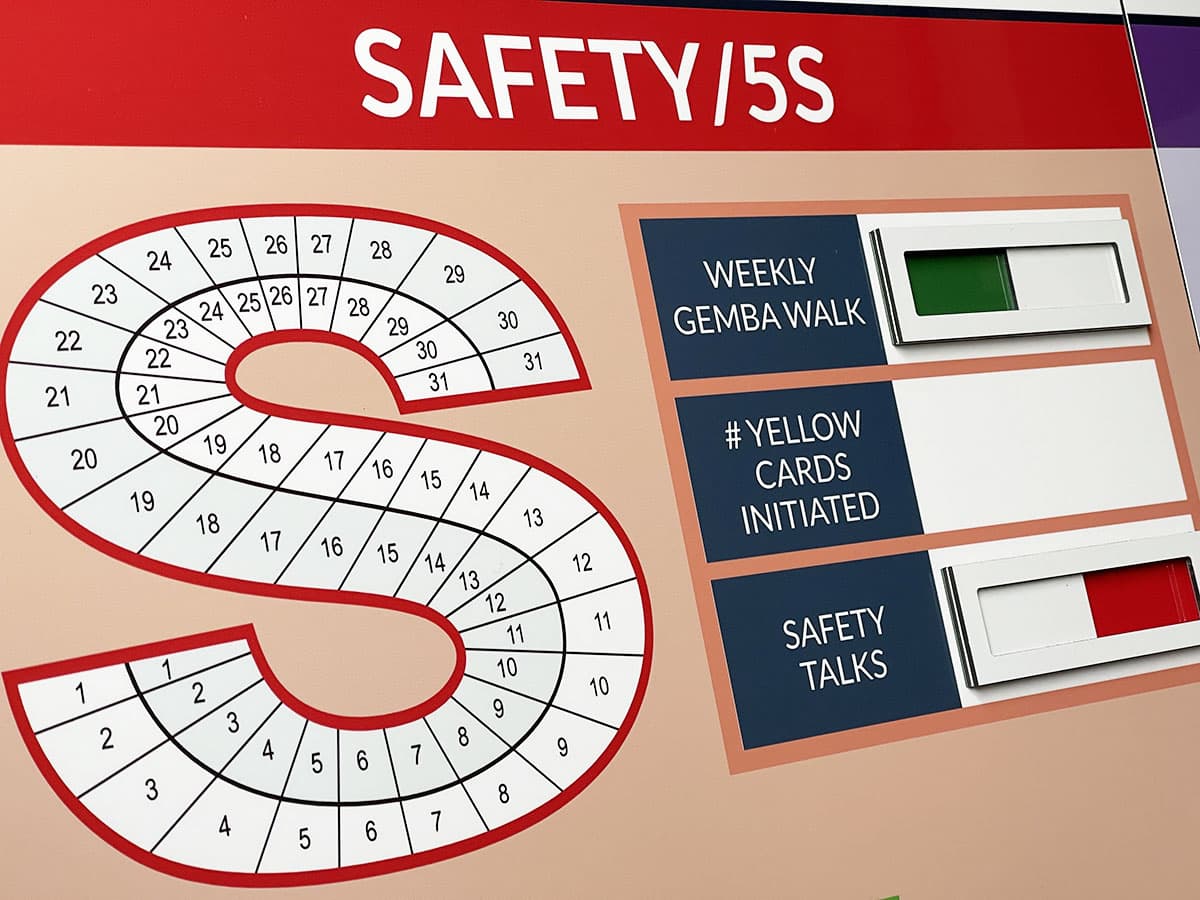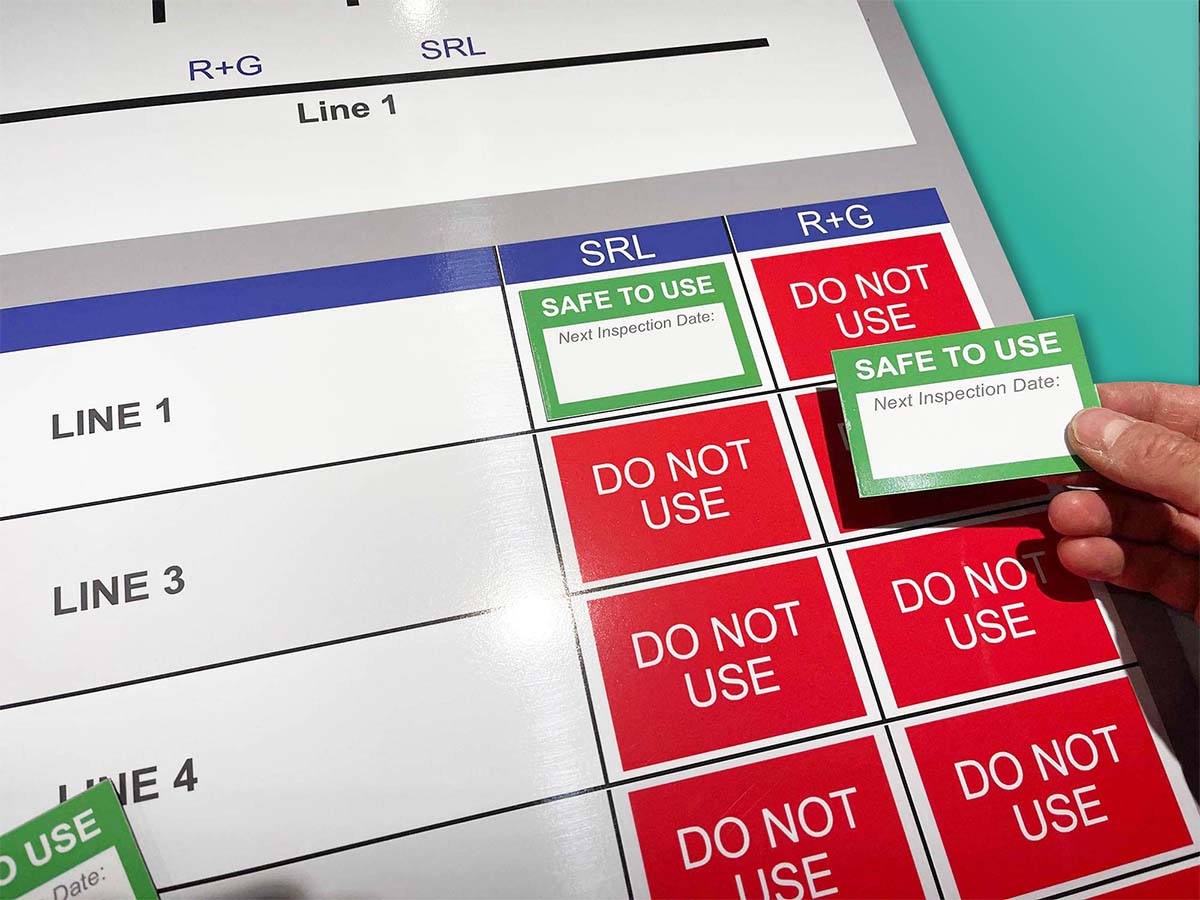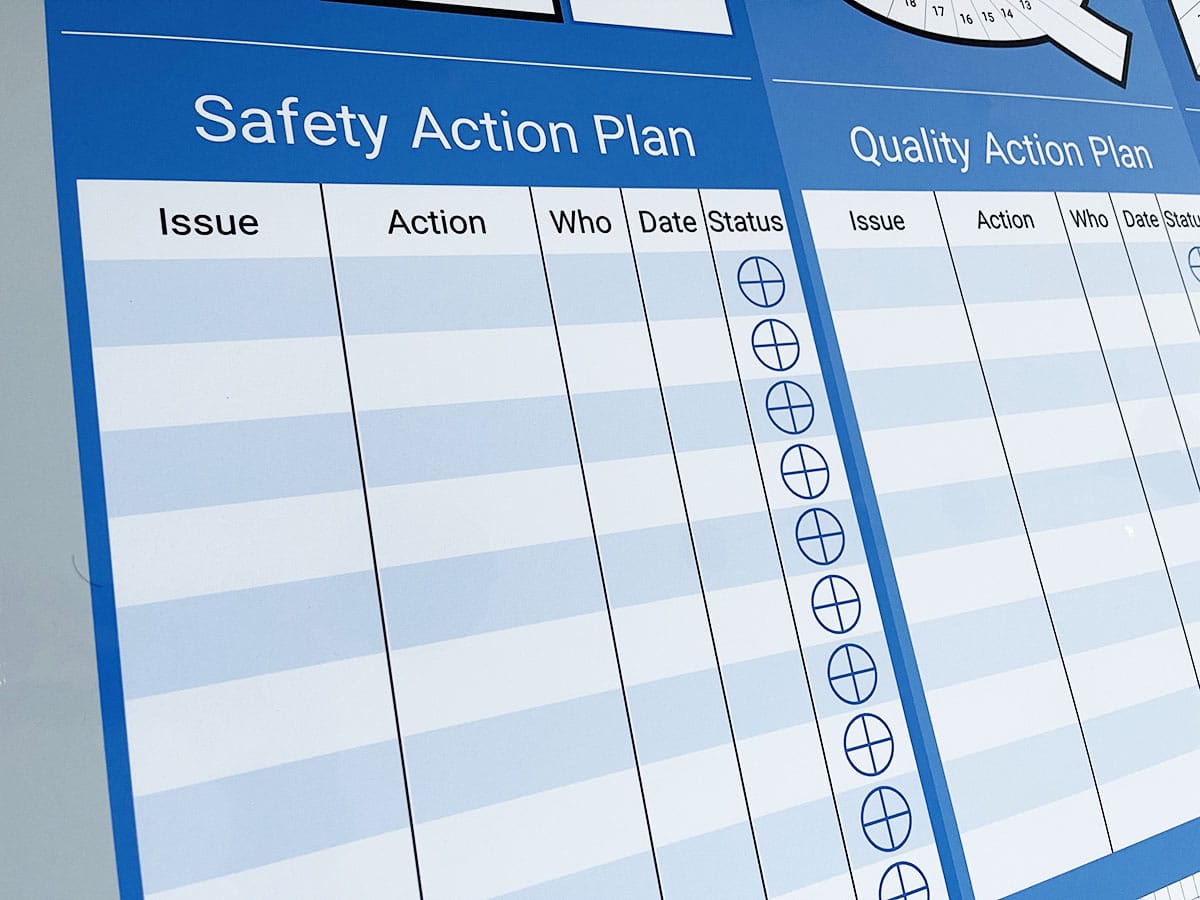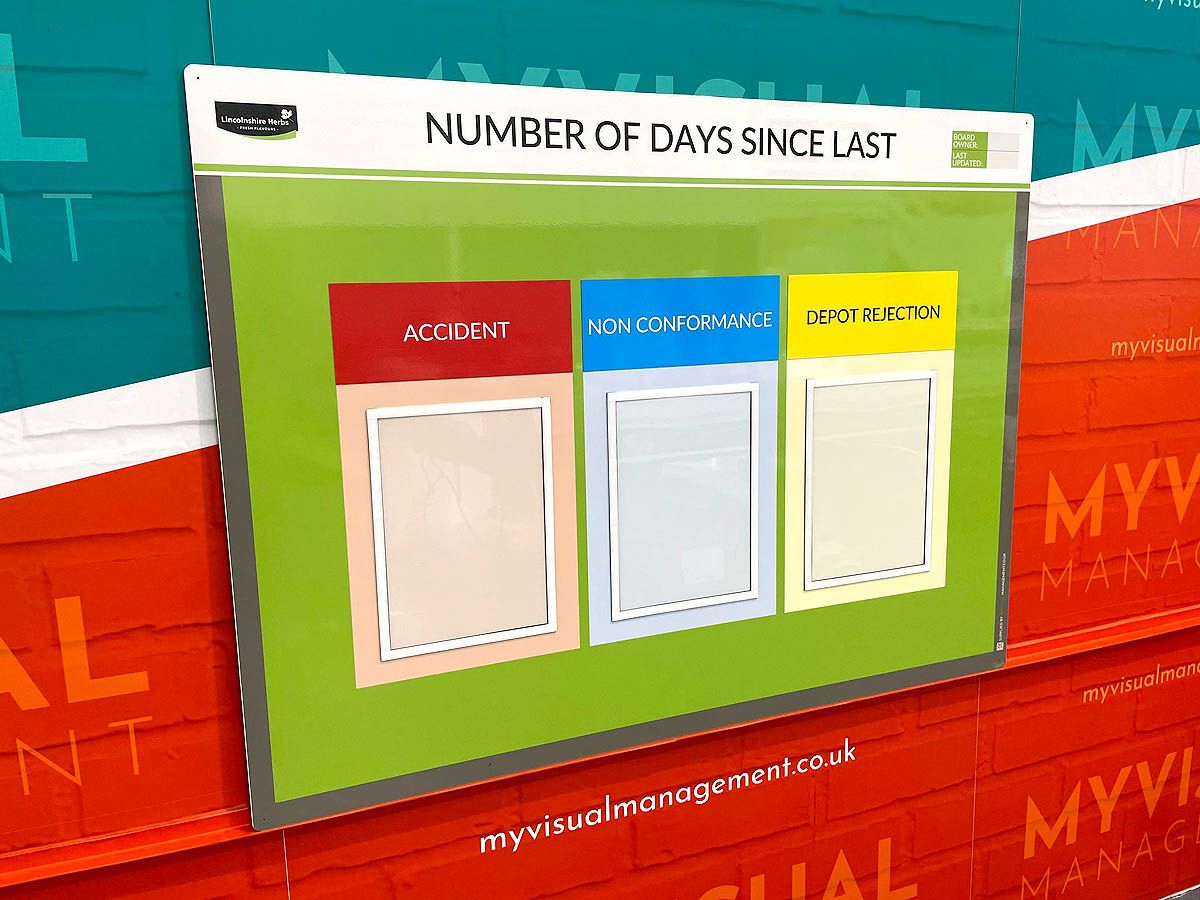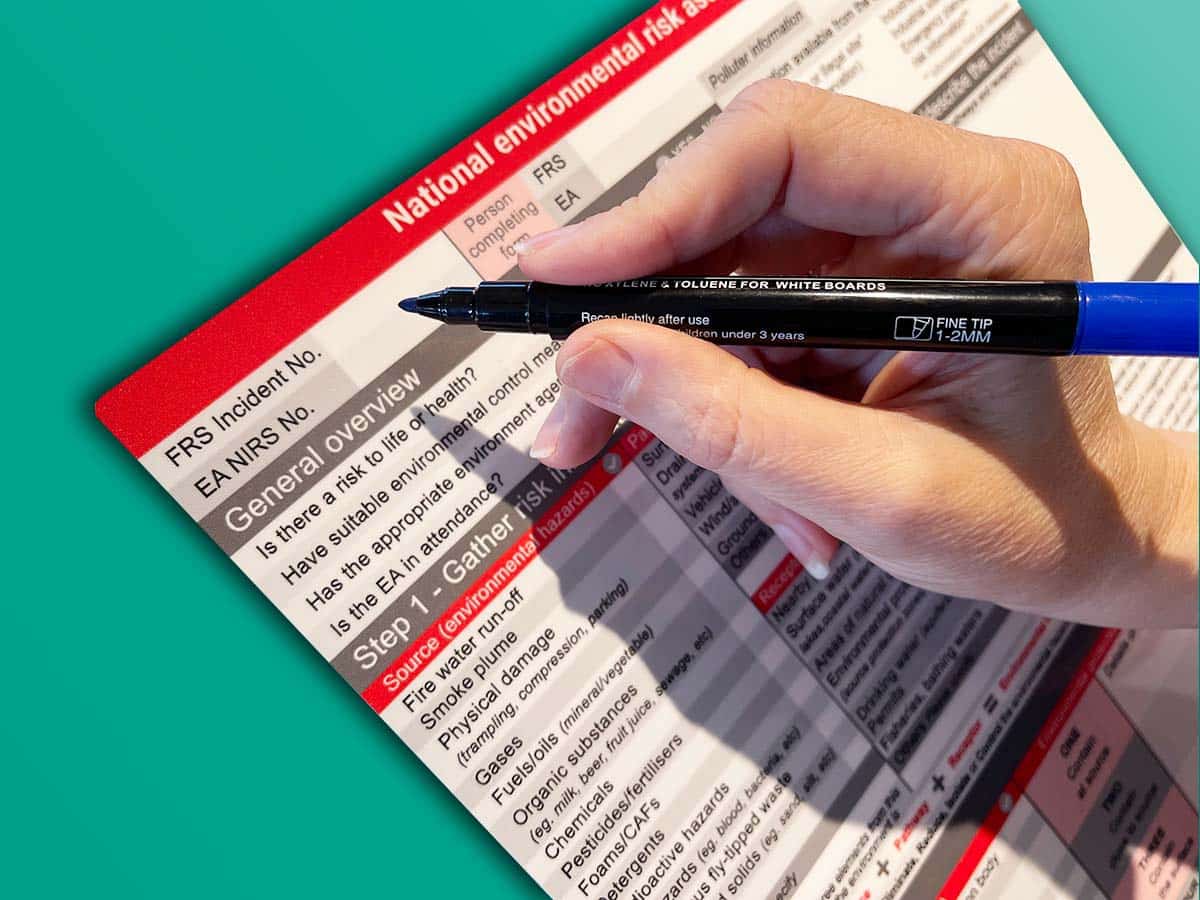Visual management delivers safety status in a number of ways. Firstly, it makes status highly visible. Likewise, at a glance. In other words, visual management serves safety status because it gives visual prompts. Therefore show your safety status with status indicators.
Choose from a range of ways to show your safety status.
Status sliders for safety status
Firstly, assign Red and Green status. In addition, choose to include custom printed text on your status sliders. Above all, make your safety status clear. Consequently, your safety status will be instantly visible. Furthermore, easy to update. Our safety status sliders are highly visible and can be custom sized for your board.
Discover more about our status sliders here.
Safety cross status
So choose to use a safety cross on your visual management board. Then, decide to update with magnetic coloured status labels for quick, easy changes. Alternatively, choose to update your board with dry wipe pens. Again, real time updates that are quick, lean and instantly visible.
Please feel welcome to see further examples of Health & Safety boards.
Safety magnetic labels
In addition, safety status can be communicated with custom magnetic labels. Furthermore, choose for your magnetic status labels to be double-sided. As a result, make your safety status totally clear and precise. For example, assign Red and Green status. Also, add custom text, such as ‘Use’ or ‘Do not use’ on your labels.
Discover more about our magnetic status indicators here.
Safety status meters
Also, you can choose to use status indicator meters to show the current safety status on your visual management board. These can show Red, Amber, Green status. Moreover, add a numerical scale of your choice to these status meters. For example, percentages or numerical values relevant to your environment. Most importantly, these show safety status in real time. Lastly, they can show the status for the assessment of your safety metrics.
Discover more about our status indicator meters here.
Magnetic number sets for safety status
So, our number sets magnetically attach to any board. Update numbers that are targets or metrics related to your safety targets. In addition, these magnetic number sets make your visual management board numerically active. Likewise, easy to update for real time changes.
Explore our range of magnetic status indicators here.
Dry wipe updates for safety status
You can choose to update your safety status with a dry wipe board and pens. For example, use status circles to show progress or a visual snapshot of safety status.
Further examples of safety boards
Our Approach
We create visual management boards everyday. As a result we have plenty of experience. We work for organisations in food production, the power industry, national rail, pharmaceuticals, education, healthcare, packaging and distribution.
Our team works with a simple idea or sketch and creates a professionally designed layout. This is then turned into a highly functional visual management board.
We offer customised options because we want to create the perfect board for you. So, here are a few examples. We can add magnetic areas or a dry-wipe finish (for use with whiteboard pens). Furthermore, you can choose Red/Green sliders or R.A.G. (Red, Amber, Green) status dials so you can quickly and visually update your board. These are just a few examples of the ways in which our boards can be tailored to meet your needs. You may also be interested in whiteboard overlays that can be used on top of an existing magnetic board.