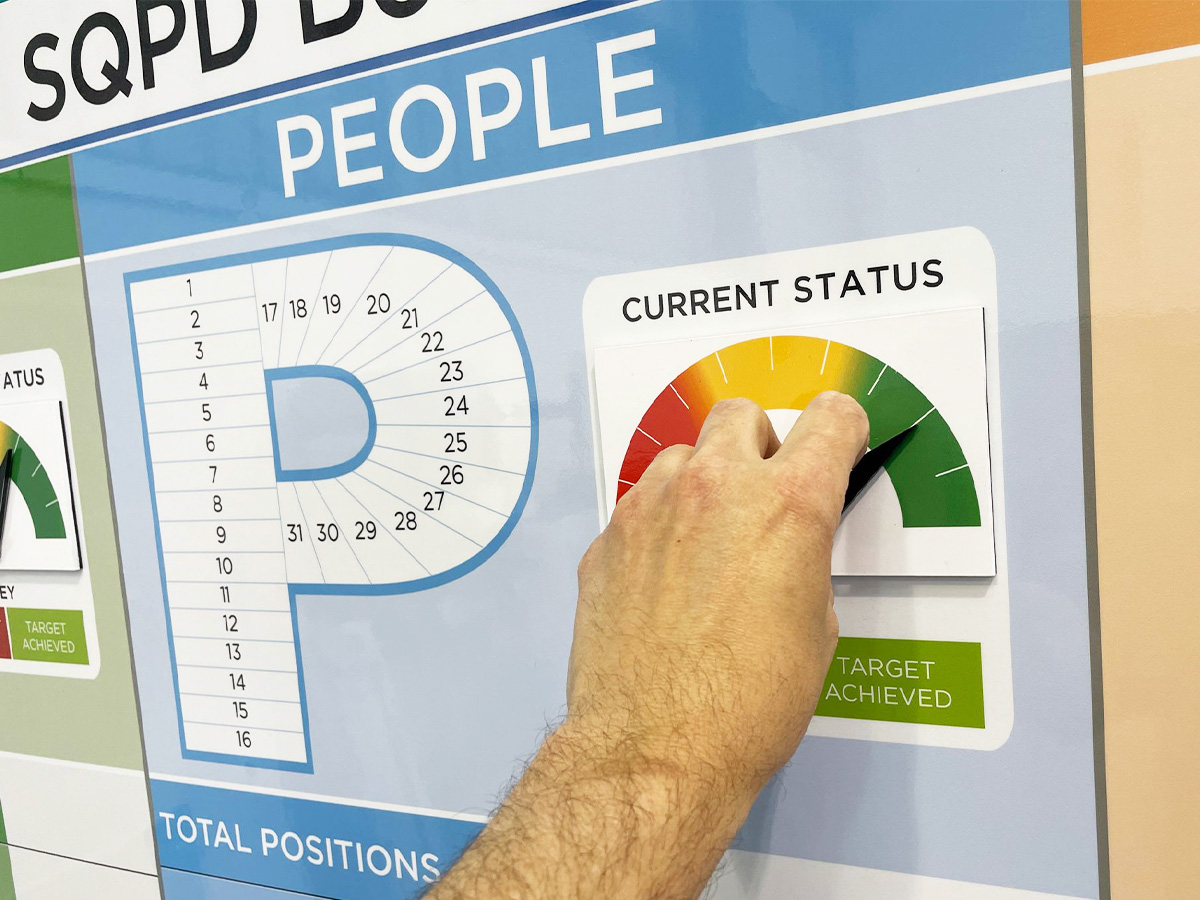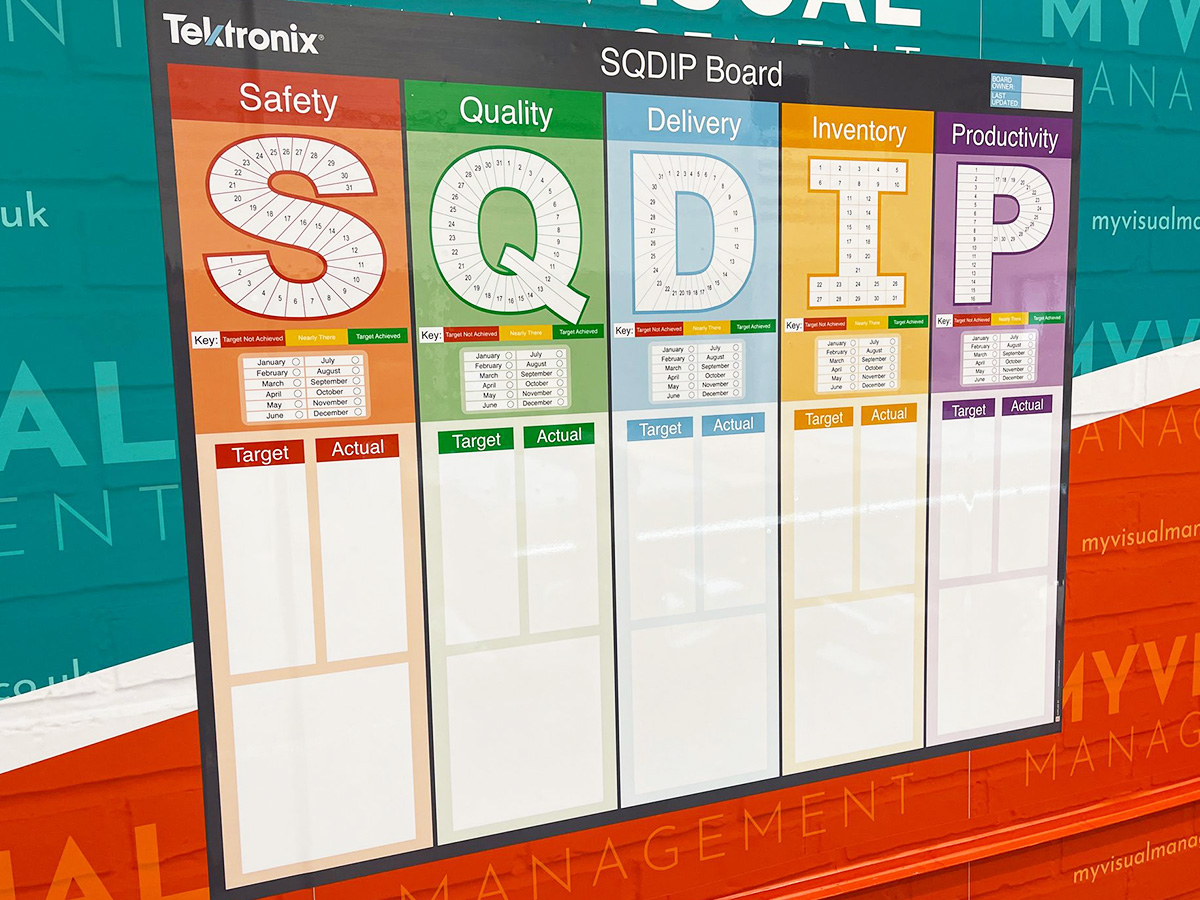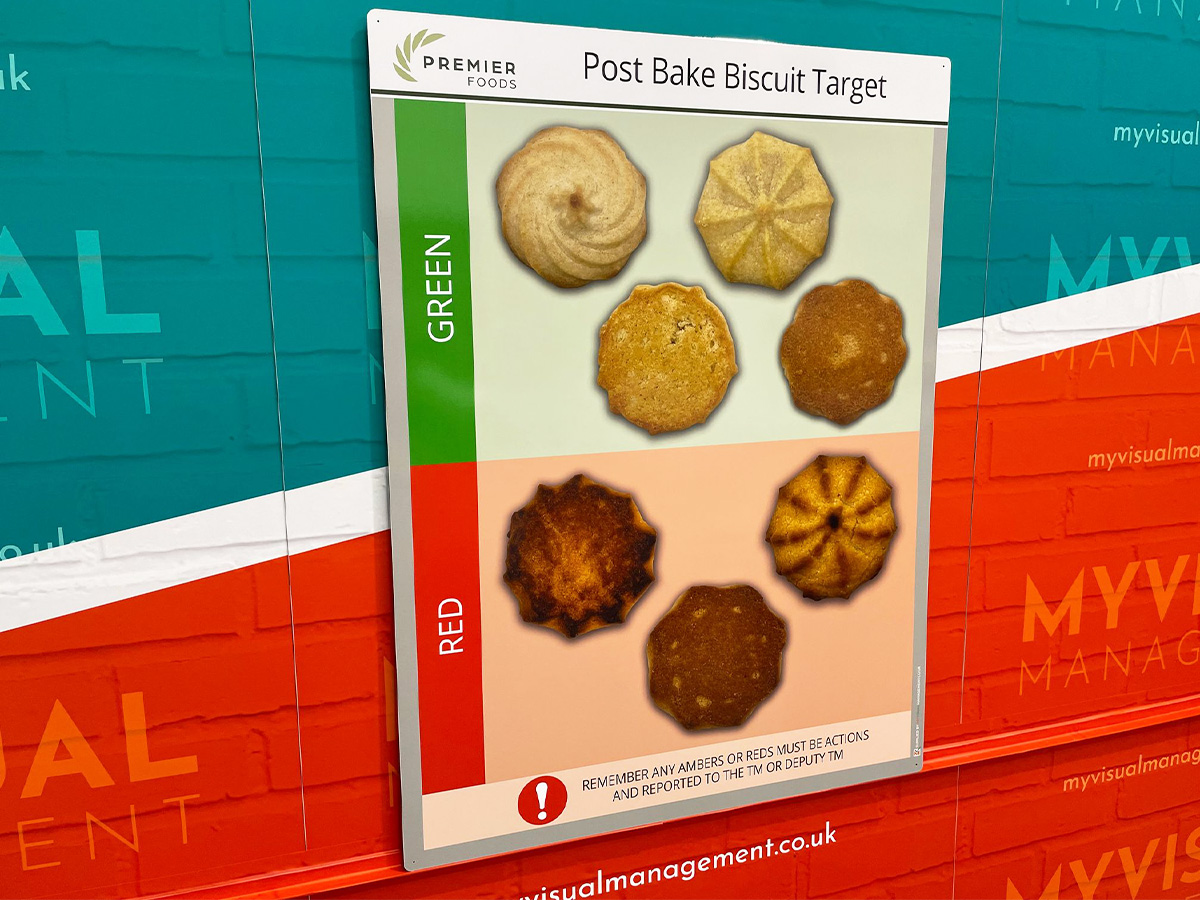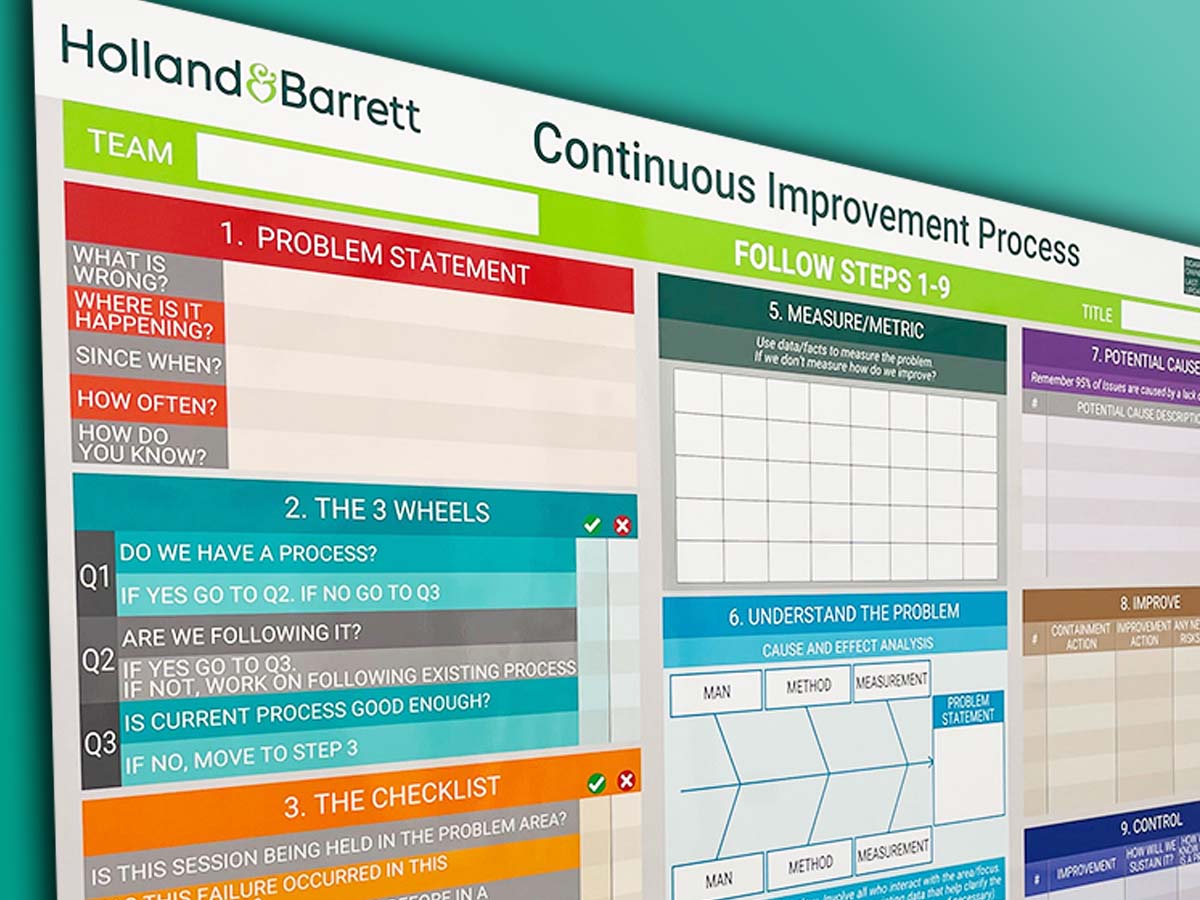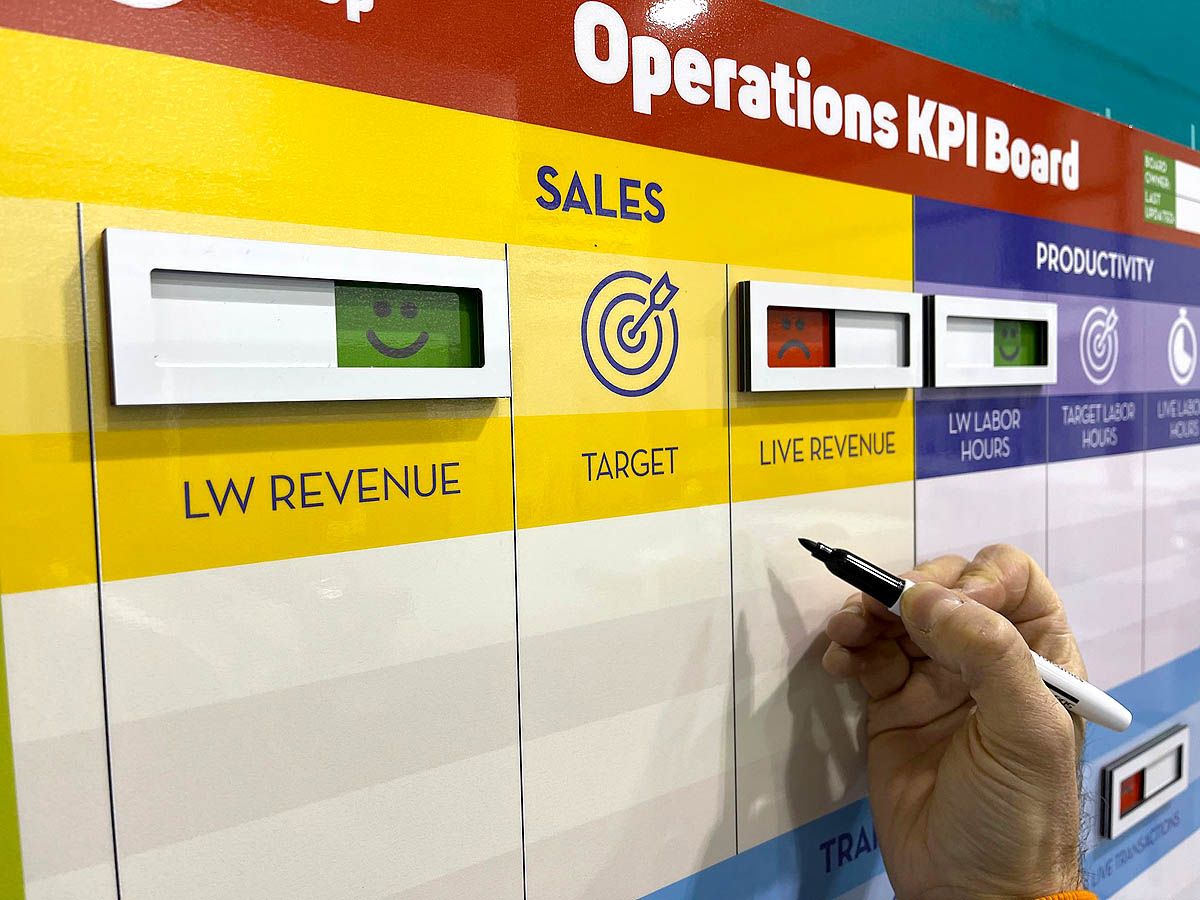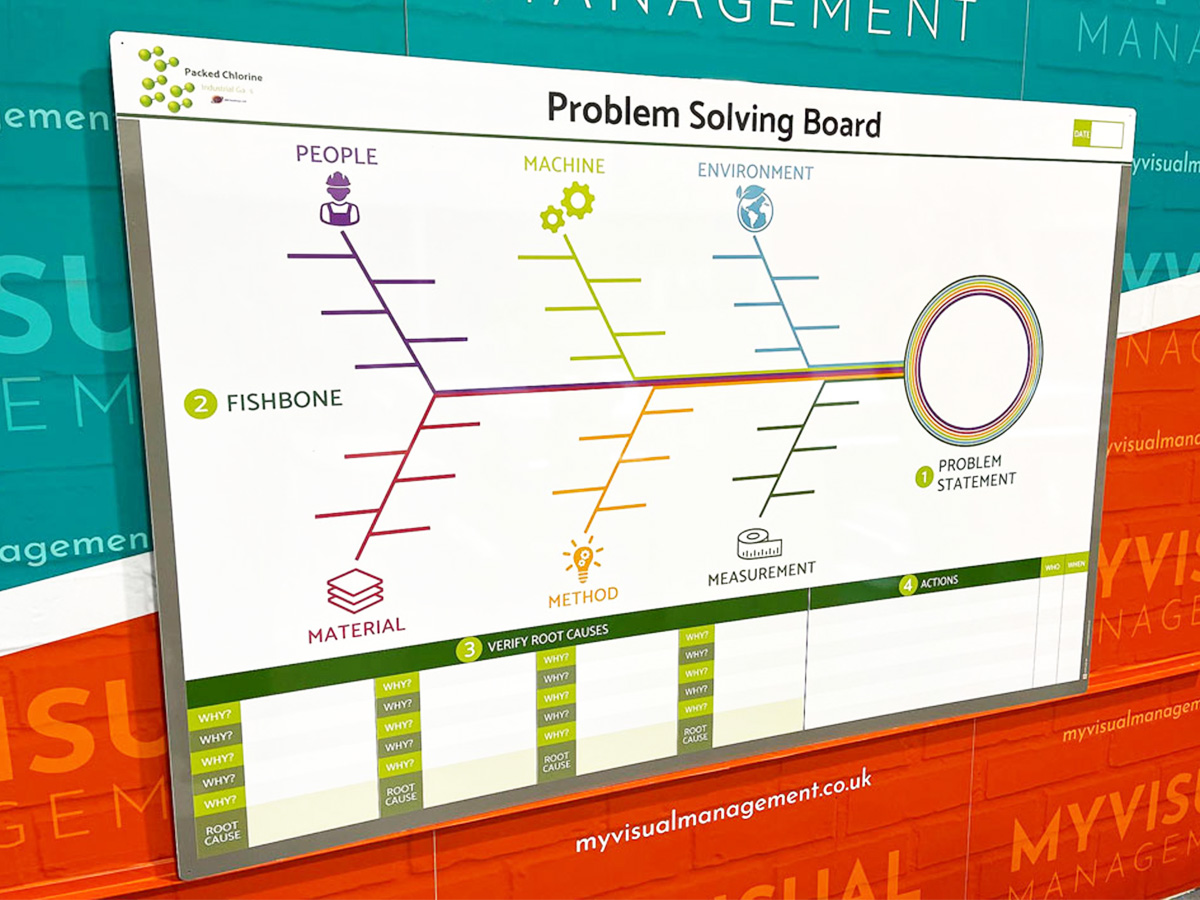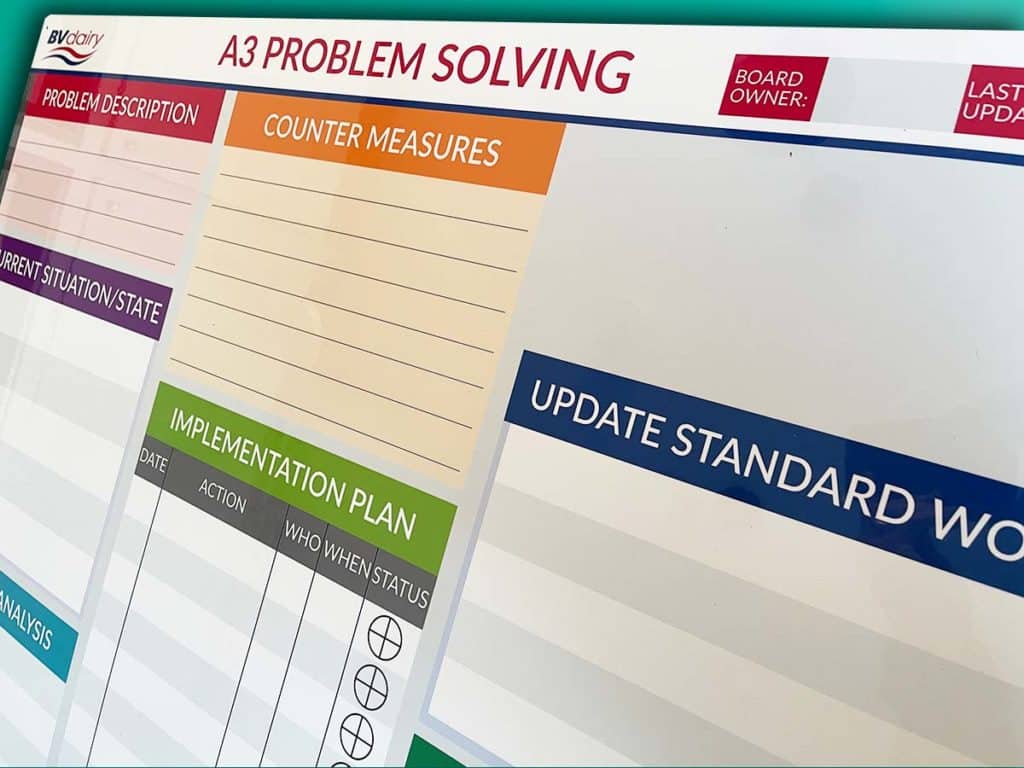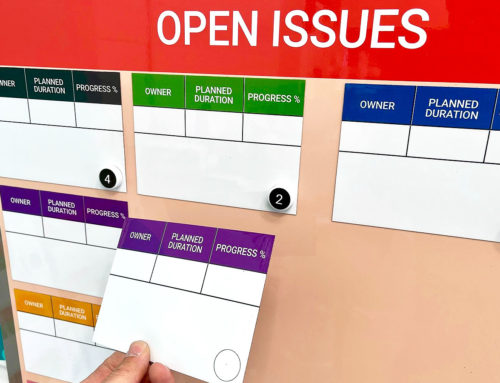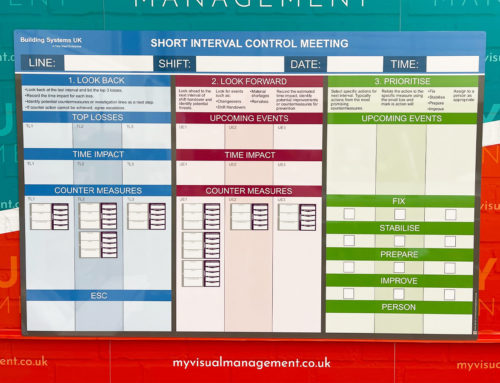So, here is why Visual Management Boards work… In short, they deliver fundamental benefits. In other words, they are an asset. Furthermore, for all types of organisations.
Above all, why visual management boards work is because they deliver in so many ways. (Likewise, for businesses across all sectors.) So, let’s further consider the scope they offer with specific examples…
Firstly, let’s meet our example team member. His name is Greg. Secondly, discover how Greg interacts with visual management boards during his working day. Finally, see how and why visual management boards work.
Why Visual Management Boards Work for teams
So, Greg takes parts in daily meetings. Above all, he (and his colleagues) use visual management boards to instantly access relevant information. For example, key team updates. In addition, the real time status of the department is always visible. Therefore, he is familiar with his department’s current status.
In addition, he can visually assess daily operations. Greg likes that he can easily check in on these metrics anytime. Furthermore, he finds the visual status indicators offer instant visual reference.
There are many further reasons why Visual Management Boards work well for Greg. (Likewise, his team.)
Why Visual Management Boards Work for performance
Firstly, visual management seamlessly integrates within Greg’s day. In other words, it is part of the flow of his day. That is to say, using visual management boards comes naturally. He checks in on them to make visual assessments. Consequently, this knowledge helps him perform to the best of his ability. Therefore, they support performance. In fact, he cannot imagine functioning without them.
Secondly, the visual management boards are ideally located. In other words, they are visible and accessible. In addition, they are close to the process at hand. Actually, they were custom made to fit perfectly. Similarly, they are quick to review. Furthermore, they visually communicate key information. Importantly, at a glance.
Above all, and why visual management boards work, is that they offer a visual snapshot. Therefore, a process’ status is instantly clear.
Visual cues – turn Red to Green
In addition, visual management boards constantly show status in real time. As a result, this provides visual prompts. When status is showing Red, for instance. Greg subsequently takes the steps to make it Green. Therefore, Greg (and his co-workers) update the visual management boards regularly.
Why Visual Management Boards Work for team working
What Greg finds particularly useful is that the boards mean everyone works in harmony. This is because each individual instantly assimilates the same visual information. Therefore, his team works in accord. Furthermore, everyone works to meet the same visual standards. This is because they are defined. Likewise, visible on the board. Consequently, they are instantly clear.
Most importantly, however, the board shows targets. As a result, progress is measurable and specific. In addition, everyone knows exactly what is required for each process. Consequently, this reduces variations. Similarly, it upholds quality. In addition, it decreases delays.
Why Visual Management Boards Work for Continuous Improvement
In short, everyone has an informed understanding of the production cycle. Likewise, targets are easy to update anytime. This is good because Greg’s workplace strives for Continuous Improvement.
In addition, it is an ever-evolving business. For example, his team is growing. Likewise, production targets are increasing. Similarly, there is now greater product diversity. There are also new regulations in place. Consequently, targets and metrics change all the time. Thankfully, the visual management boards are easy to change too. Effectively, they adapt with the business. Most importantly, making all its operations visually accessible on an on-going basis.
In short, these fundamental benefits are why visual management boards work.
Why Visual Management Boards Work for Problem Solving
Boards make practical problem solving visual. Likewise, it is quicker and easier to generate ideas and solutions. When working without visual management boards, Greg found that issues sometimes remained undiscovered. Likewise, it was hard to fully describe the issue. Or, similarly, to identify root causes. Furthermore, this was when issues became problems.
Now, however, the visual management boards make all the difference. It is so easy to flag issues visually. In addition, to work through them logically. As a result, the team works together. In short, it is quicker and easier to find permanent solutions.
Greg sees first-hand how and why visual management boards work for problem solving. Firstly, fully describing the problem visually is often part way to finding the solution.
Secondly, working through methods like 5 WHYS generates clear thinking. Subsequently, valuable ideas are shared visually on the board. Similarly, there is a growth mindset for tackling problems. Greg and his colleagues value this. In other words, issues are not problems but challenges to overcome.
Why Visual Management Boards deliver progress
When issues are resolved, Greg takes pride in marking his team’s progress on the board.
Admittedly, not all updates are positive all the time, but at least Greg can always quickly assess the areas requiring improvement. Furthermore, the visual management board provides a standard framework to drive progress.
Since the visual management boards were put in place, there are less issues. Bottlenecks happen less, for example. In addition, performance tangibly improves daily. The team know this because they can track it visually.
Why custom Visual Management Boards Work best
Greg and his team choose to custom make visual management boards because they know which visual controls they need. As a result, their boards reflect this. This is another key reason for why visual management boards work for Greg. In other words, they show the most critical metrics. For example, Greg was particularly keen to focus on machine downtime. Furthermore, this metric is instantly visible because it has a RAG status dial. Therefore, his team easily set a Red, Amber or Green status. As a result, everyone knows status for this metric, at a glance. Finally, it’s quick and easy to update all metrics anytime.
What really makes the custom visual management boards work is that they are visually engaging. Many examples are not instantly visually accessible. For example, Greg and his team once tried to make their own visual management display. Although the information they needed was displayed, it took far too long to assimilate it. In short, key information was not visually accessible. Making the move to using the professionally designed custom visual management boards made all the difference.
Providing instant visual reference. Above all, at a glance.
Make team updates accessible for all team members. Likewise, provide a visual framework for daily meetings.
Make visually assessing daily operations easy. Most importantly, use visual status indicators for at a glance reference.
Visually assess performance. Firstly, define performance objectives. Secondly, show status. In addition, take action. Therefore, drive progress.
Make standards clear and visual
Drive Continuous Improvement
Manage daily operations visually
Address issues using a visual framework. Firstly, define the issue. Secondly, find solutions. Above all, support clear thinking
Make your preferred problem solving methods visual
Show progress visually. Likewise, make targets measurable. Therefore, add numerical data
Make use of RAG status. Furthermore, exactly as you need. For example, on this custom board, it is possible to move the dial through the process. Above all, this is what the client needed.
Red Green status sliders are visually effective
Further examples of our Visual Management Boards
Our Approach
We create visual management boards everyday. As a result we have plenty of experience. We work for organisations in food production, the power industry, national rail, pharmaceuticals, education, healthcare, packaging and distribution.
Our team works with a simple idea or sketch and creates a professionally designed layout. This is then turned into a highly functional visual management board.
We offer customised options because we want to create the perfect board for you. So, here are a few examples. We can add magnetic areas or a dry-wipe finish (for use with whiteboard pens). Furthermore, you can choose Red/Green sliders or R.A.G. (Red, Amber, Green) status dials so you can quickly and visually update your board. These are just a few examples of the ways in which our boards can be tailored to meet your needs. You may also be interested in whiteboard overlays that can be used on top of an existing magnetic board.