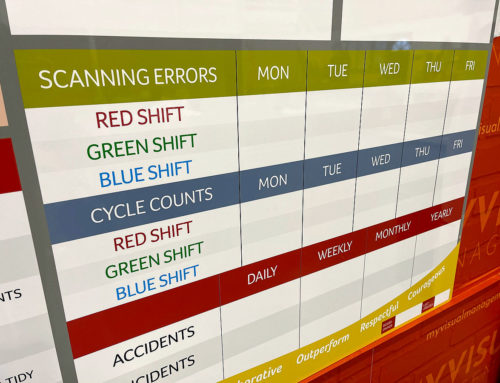Here is a useful way for understanding visual management. In short, make your space work as hard as your team. In other words, give blank areas in your workplace a job.
To clarify, use your walls, floors, stairwells and corridors for visual management to drive Continuous Improvement. Therefore, put in place visuals that continually raise standards.
Give your space a job title
Harness the power of otherwise empty areas in you working environment. Most importantly, achieve this by using it for visual management. Furthermore, make your visuals serve a specific purpose. In other words, give your space a job and a job title e.g. “Production Tracker”.
Unlock the potential of visual management
There are many ways to build on this idea. For example, use your space to assess targets with KPI boards. Likewise, show your quality standards. Meanwhile, share best practice for Standard Operating Procedures. Furthermore, deliver your 5S strategy with clear and instant reference points. Visually evaluate your daily management processes, like SQDC. In addition, mark the status of important targets. Celebrate team successes. Showcase site strategies. Create PPE check stations…
Certainly, the potential of visual management is endless… Most importantly, use your unused space to unlock that potential.
Understanding visual management and making it work
Whichever type of visual management board, or wall display you choose, here are some top tips:
- It sounds obvious but make it highly visual. Therefore, make it stand out with outstanding visual appeal.
- Show information and data, at a glance. So, make it quickly and easily available to everyone.
- Highlight the most relevant information in an accessible way. In other words, anyone in your work area should easily understand your objectives.
- Create visuals that you can update. For example, with dry wipe. Therefore, track the process in real time.
- Use visual tools to show status. For example, use RAG status dials. Red equals ‘take action’. Meanwhile, Amber means ‘in progress’. Finally, Green is ‘good’ or ‘complete’.
Further benefits from understanding visual management
There is a less tangible aspect of using otherwise blank areas for visual management. In short, it changes your workplace in the most positive way. Furthermore, it delivers a better working environment. This is because bright, engaging visuals replace otherwise dull areas. Staff interact with these visuals to improve all aspects of your operations.
To sum up, bring your site to life in the most visual way and reap the rewards!

Raise standards with modern visual management

Set and assess targets. Therefore, drive Continuous Improvement

Communicate processes and Standard Operating Procedures visually

Use visual management to run your 5S strategy

Custom status indicators provide instant visual updates
Examples of our Visual Management Boards
Our Approach
We create visual management boards everyday. As a result we have plenty of experience. We work for organisations in food production, the power industry, national rail, pharmaceuticals, education, healthcare, packaging and distribution.
Our team works with a simple idea or sketch and creates a professionally designed layout. This is then turned into a highly functional visual management board.
We offer customised options because we want to create the perfect board for you. So, here are a few examples. We can add magnetic areas or a dry-wipe finish (for use with whiteboard pens). Furthermore, you can choose Red/Green sliders or R.A.G. (Red, Amber, Green) status dials so you can quickly and visually update your board. These are just a few examples of the ways in which our boards can be tailored to meet your needs. You may also be interested in whiteboard overlays that can be used on top of an existing magnetic board.