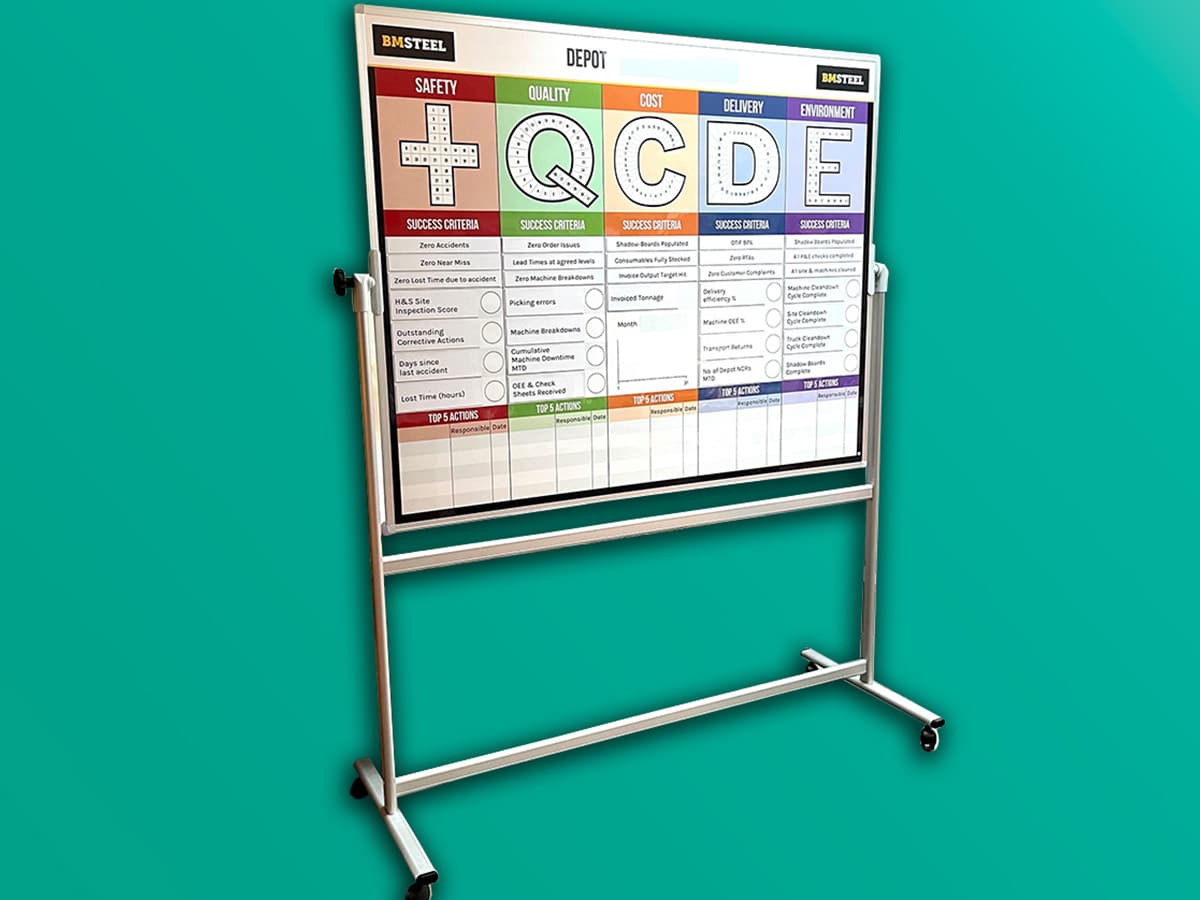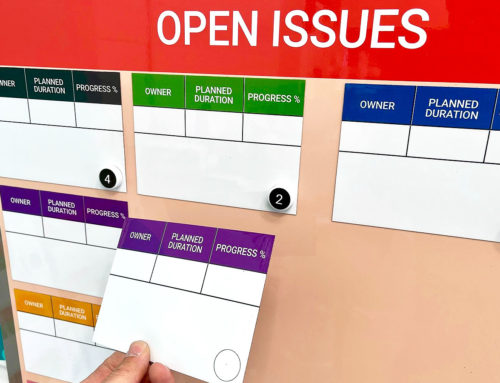What is visual management? An overview…
Put simply, visual management shows your procedures in a visual and self-explanatory way.
Firstly, for example, a visual management board shows the most relevant information about your process. Above all, in a way that is instantly clear. Furthermore, in a position that is close to the procedure.
Secondly, it works in real time. That is to say, it shows how the process is operating right now. For example, use RAG (red, amber, green) status dials to immediately show the status of the process. Similarly, update from, for example, amber to green, as soon as the process is complete.
Finally, it serves information to everyone, at a glance. In other words, it shows key data in a way that is instantly accessible to all.
Most importantly, visual management shows progress towards shared targets. Therefore, it facilitates a team approach. So, firstly, everyone knows what they are working towards. Secondly, they know when to take action. Likewise, finally, what action to take to meet the target.
What is visual management? Some brilliant definitions…
Here are a couple of our team’s favourite definitions:
“Visual management is a way of making processes in the work area visible to help the flow of work. In visual management, simple visual tools are used to show “at a glance” the status of a machine, a resource, or an entire working area with a plan or defined objective.” (Dr. Gwendolyn Galsworth Ph D., 1997)
“Visual management is the use of visual data to manage operations and is often used to support teams in their decision making. It is an element of lean thinking.” (Bateman & Lethbridge 2014)
Why use visual management?
In short, because it makes you work smarter in a number of ways…
Firstly, visual management fills in the gaps. That it to say, in a multi-process procedure it succinctly provides all the relevant steps. Above all, this means nothing is overlooked.
Secondly, it shares the most relevant information in a self-explanatory way. For example, to show quality standards i.e. what good likes like, or defects to avoid.
In addition, it is a means of evaluating a process, at a glance. In other words, how well is the process operating? For instance, show targets or key performance indicators. Subsequently, mark your progress with, for example, status dials.
Moreover, take a team approach because everyone has instant access to the relevant information. That is to say, evaluate the process as a team. Does the data on your board indicate there’s an issue to address? Furthermore, work together to make decisions and achieve targets.
Finally, feed the Continuous Improvement cycle. In other words, set targets, meet those targets. Subsequently, set new targets, achieve those and so on… Most importantly, facilitate self-improvement. Therefore, use your visual management board to show targets and assess progress in a visual way.
What is visual management? In brief…
In short, visual management shows your procedures in a visual and self-explanatory way. Most importantly, show progress towards shared targets, at a glance. Facilitate self-improvement and continually assess key performance indicators.
Real world examples of visual management boards


Visual Management means real time updates


Shows progress towards shared targets


Use bright colours for visual appeal


Visual cues mean ease of understanding


Evaluate progress and increase motivation with KPI boards


Add further info using document holders
Our Approach
We create visual management boards everyday. As a result we have plenty of experience. We work for organisations in food production, the power industry, national rail, pharmaceuticals, education, healthcare, packaging and distribution.
Our team works with a simple idea or sketch and creates a professionally designed layout. This is then turned into a highly functional visual management board.
We offer customised options because we want to create the perfect board for you. So, here are a few examples. We can add magnetic areas or a dry-wipe finish (for use with whiteboard pens). Furthermore, you can choose Red/Green sliders or R.A.G. (Red, Amber, Green) status dials so you can quickly and visually update your board. These are just a few examples of the ways in which our boards can be tailored to meet your needs. You may also be interested in whiteboard overlays that can be used on top of an existing magnetic board.